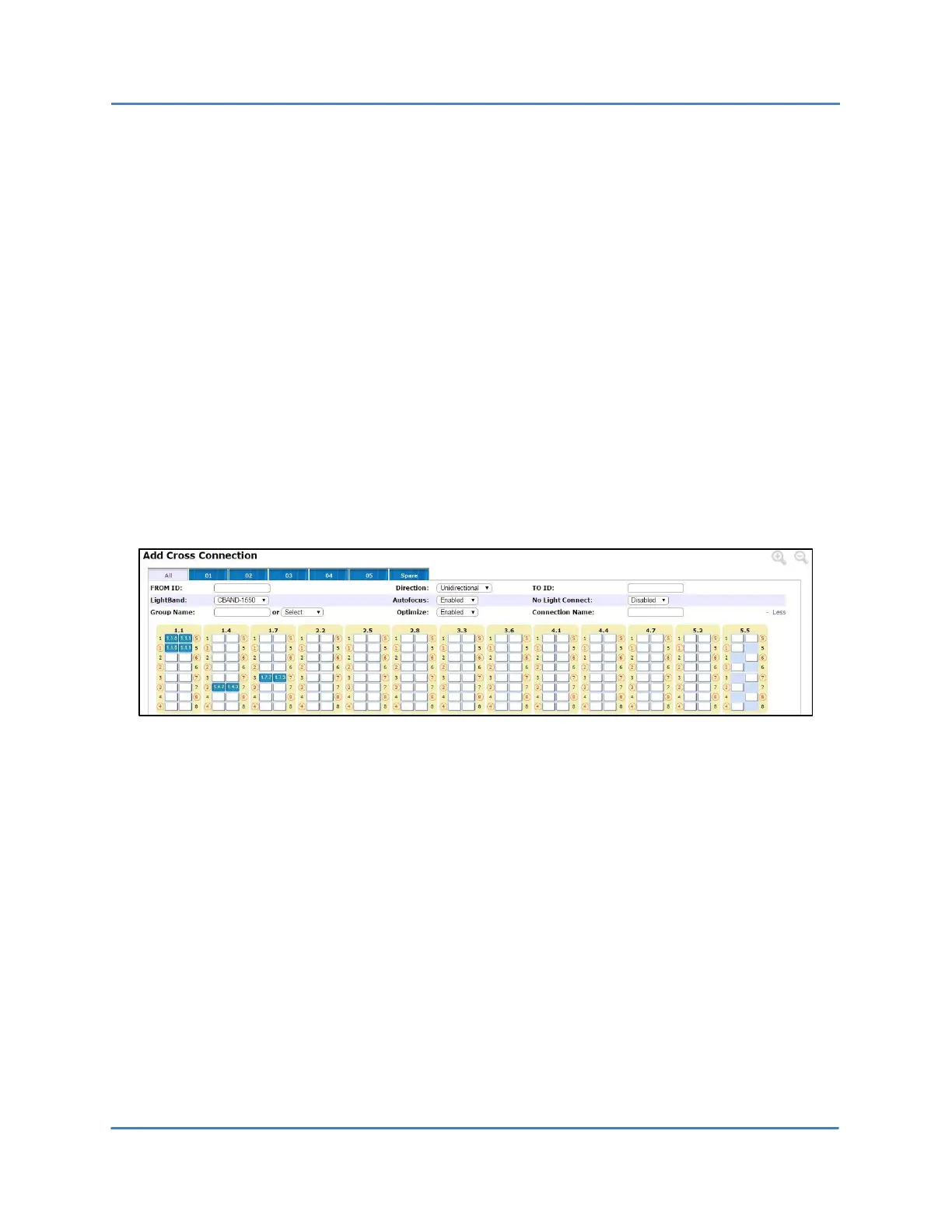CALIENT OCS WebGUI Quick Start Guide
Page 40 of 63
3. Click + More in the upper-right corner of the screen to display additional settings at the
top of the screen. These settings include:
Lightband – specifies the lightband used for the connection. Options available from
the dropdown menu include OBAND (1310 nm), SBAND (1490 nm), CBAND (1550 nm)
and LBAND (1625 nm).
Group Name – used to identify a group of connections; the default group name is
SYSTEM.
Autofocus – inactive; placeholder for planned functionality.
Optimize – inactive; placeholder for planned functionality.
No Light Connect – inactive; placeholder for planned functionality.
Connection Name – specifies an alias for the connection; the default value is
inport>outport (or inport-outport).
4. Click the - Less button in the upper-right corner of the screen to hide the additional
settings listed in the previous step.
5. Each tab at the top of the screen (All, 01, 02, 03, 04, 05 and Spare) corresponds to an
individual shelf of the switch; the only exception is the All tab, which applies to all
shelves on the switch.
Click any tab (e.g., 01) to display the ports for that shelf. Each displayed connection
consists of an input port (uncircled black number) and an output port (circled red
number).
6. Click the Status Symbol Key button in the upper-right corner of the window to display
the Status Symbol information for ports and alarms.
