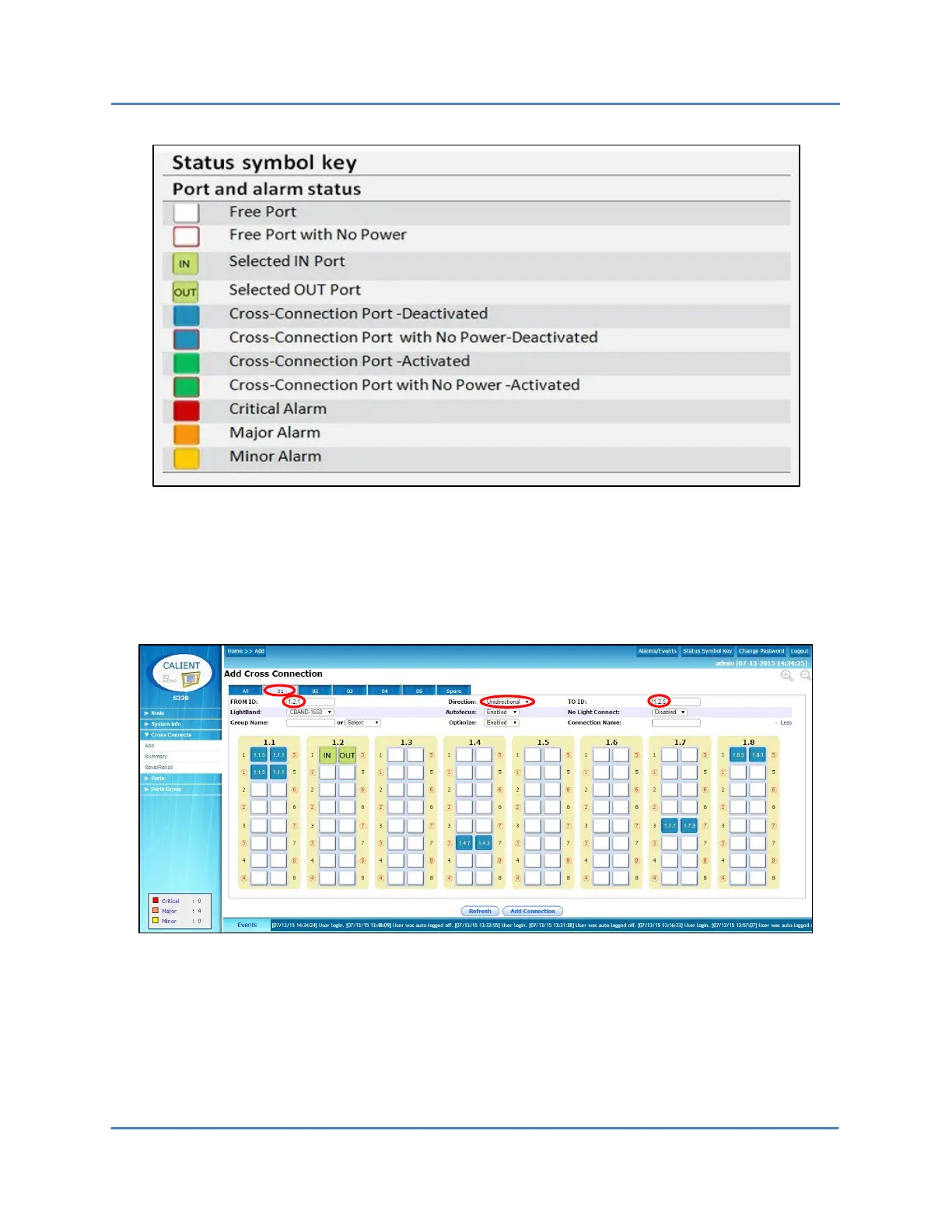CALIENT OCS WebGUI Quick Start Guide
Page 41 of 63
7. Click one of the free input (uncircled) ports on the tab/shelf specified in step 5 to select
that port. As shown in the Status Symbol Key, the selected port will change from a blank
white square to a pale-green square containing the word IN. It will also appear in the
FROM ID: field in the upper-left corner of the screen.
8. Click one of the free output (circled) ports to select it. Similar to the input port, the
selected output port will change from a blank white square to a pale-green square
containing the word OUT. It will also appear in the TO ID: field in the upper-right
corner of the screen.
