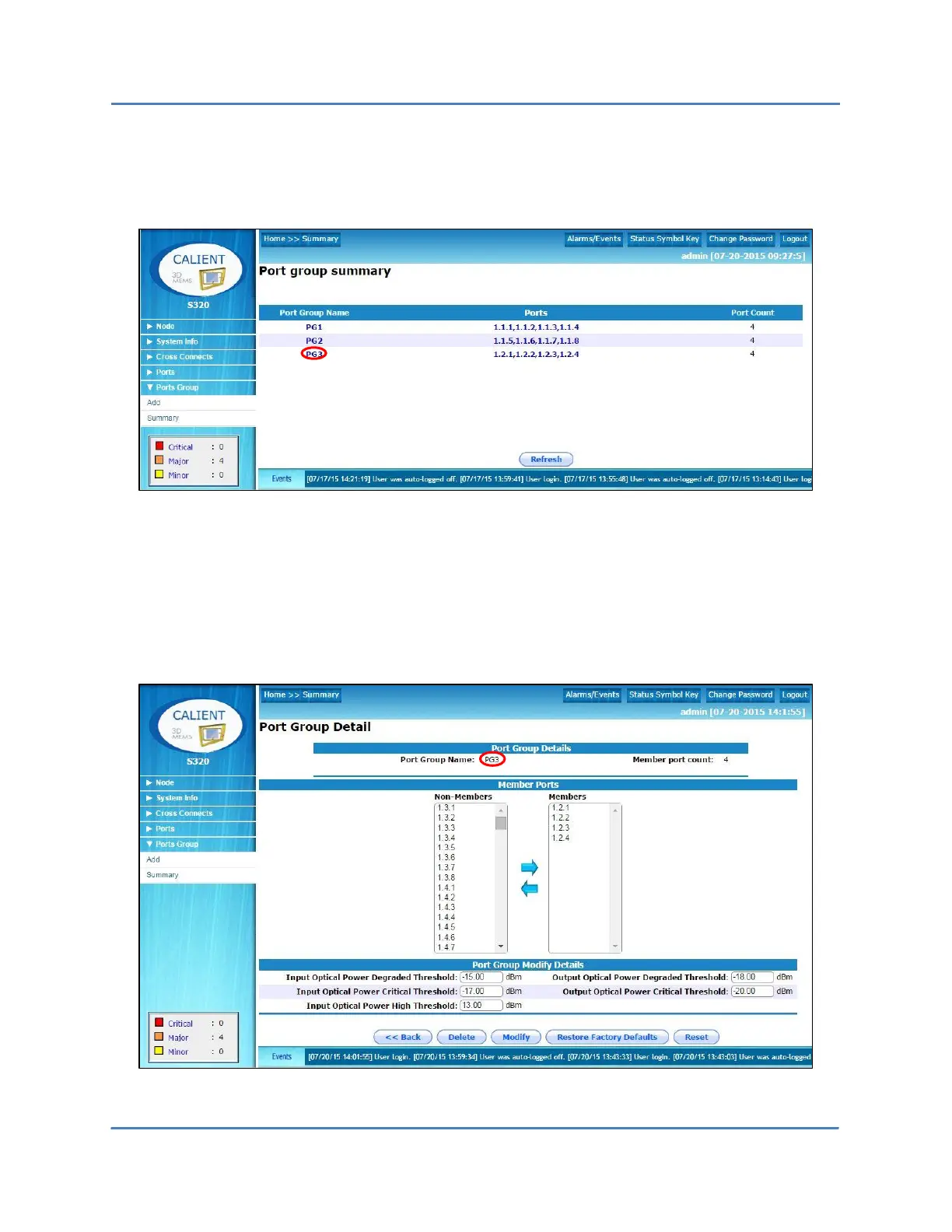CALIENT OCS WebGUI Quick Start Guide
Page 58 of 63
2. Navigate the following path: Ports Group > Summary. The Port group summary screen
will open, listing the Port Group Name, individual Ports, and Port Count for each port
group on the OCS.
3. Click the Port Group Name or Port Count column header to sort the information listed
in all rows and columns either up or down, according to the numerical or alphabetical
sequence of the information in the selected column.
4. Click any Port Group Name listed in the Port group summary to open the Port Group
Detail screen for the selected item (e.g., PG3).
