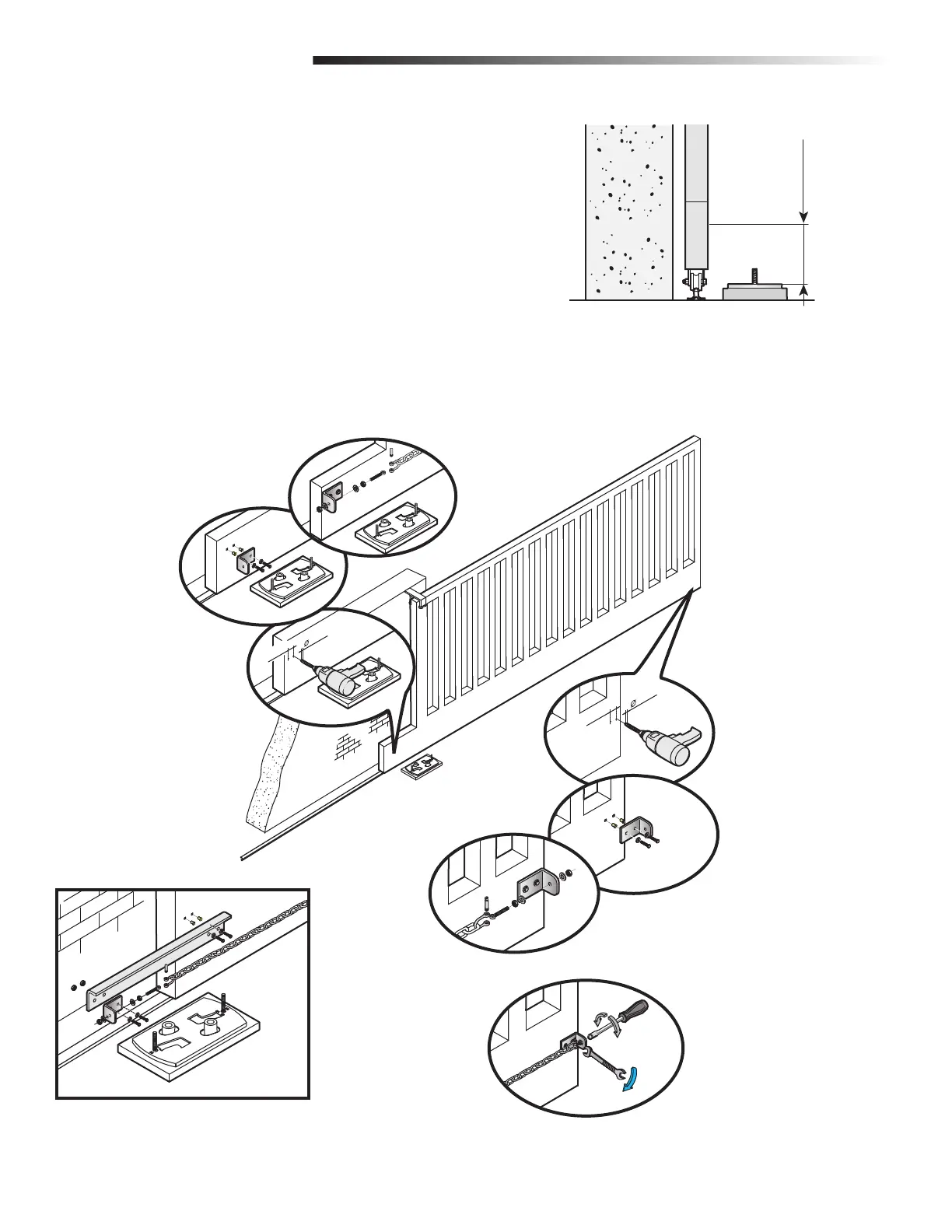11
INSTALLATION
INSTALL THE CHAIN (MODEL BX243C ONLY)
1
Measure up 4-5/16 inches (110 mm) from the top of the mounting plate. Drill
two holes for the back gate bracket and two holes for the front gate bracket
(Figure 2).
2
Insert the bushings into the holes. Fasten the front and back gate brackets with
bolts and washers (Figure 2).
3
Attach the chain to the gate brackets with hardware supplied (Figure 2). If the
chain is too long, cut off the excess. If necessary, fasten the extension bracket
to the back side of the gate to allow the gate to open and close fully (Figure 3).
4
Adjust the chain tension by turning the outer nut. Tighten the inner nut to secure
the adjustment (Figure 4).
4-5/16" (110 mm)
1.18"
.43"
.43"
INSTALL THE CHAIN (MODEL BX243C ONLY)
FIGURE 1
FIGURE 3
FIGURE 2
FIGURE 4