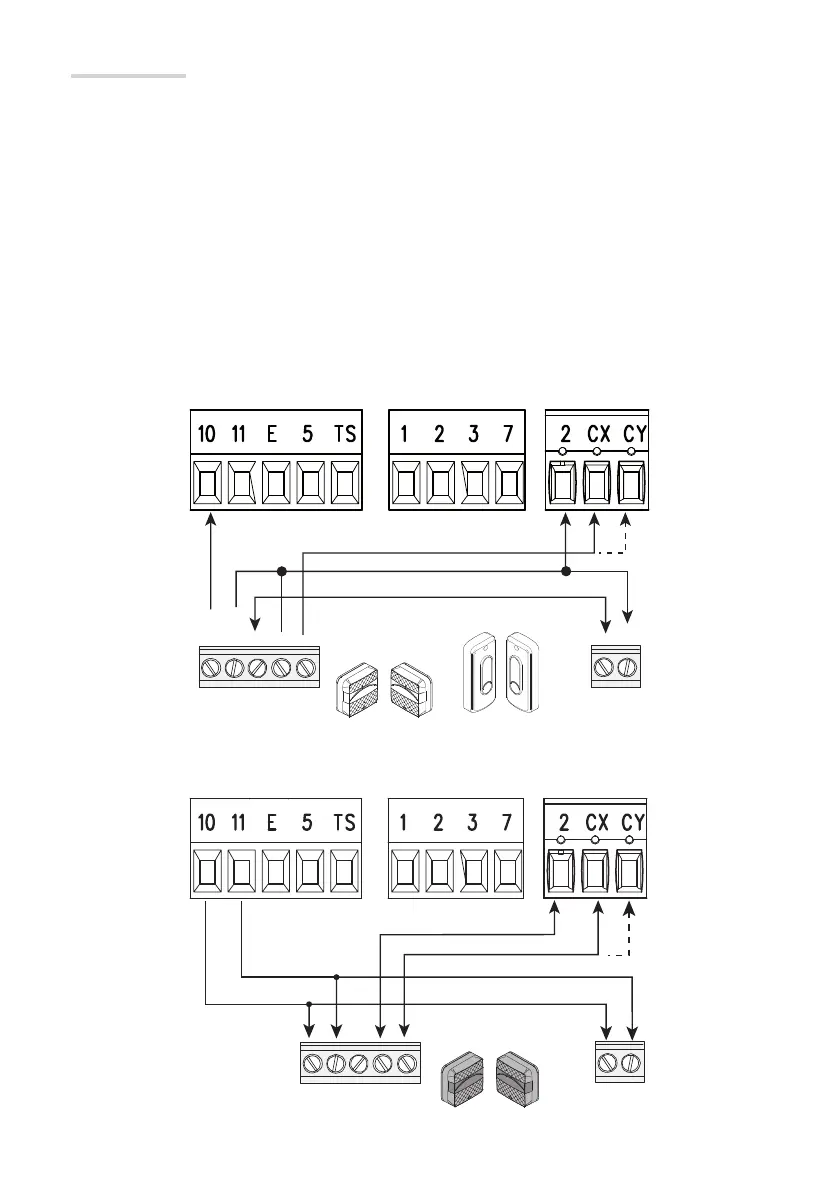TX 2
TX 2
10 2 TX C
-
+
-
NC
P
TXRX
DELTA-S DIR
RX
TX 2
+-
+-NOC
-
NC
DELTA
TX
Page 19 - Manual FA01358-EN - 07/2019 - © CAME S.p.A. - The contents of this manual may be changed, at any time, and without notice. - Translation of the original instructions
Safety devices
Photocells
Confi gure contact CX or CY (NC), safety input for photocells.
See CX input functions (Function F 2) or CY (Function F 3) in:
- C1 reopening during closing. When the door is closing, opening the contact causes the door to invert its move-
ment until it is completely open.
- C2 close back up during opening. When the door is opening, opening the contact causes the door to invert its
movement until it is completely closed.
- C3 partial stop. Stop door, if it is moving, with consequent automatic closing (if the automatic closing function
is on);
- C4 obstruction wait. Stop door, if it is moving, which resumes movement once the obstruction is removed.
If unused, contacts CX and CY should be deactivated during programming.
Page 19 - Manual FA01358-EN - 07/2019 - © CAME S.p.A. - The contents of this manual may be changed, at any time, and without notice. - Original instructions
