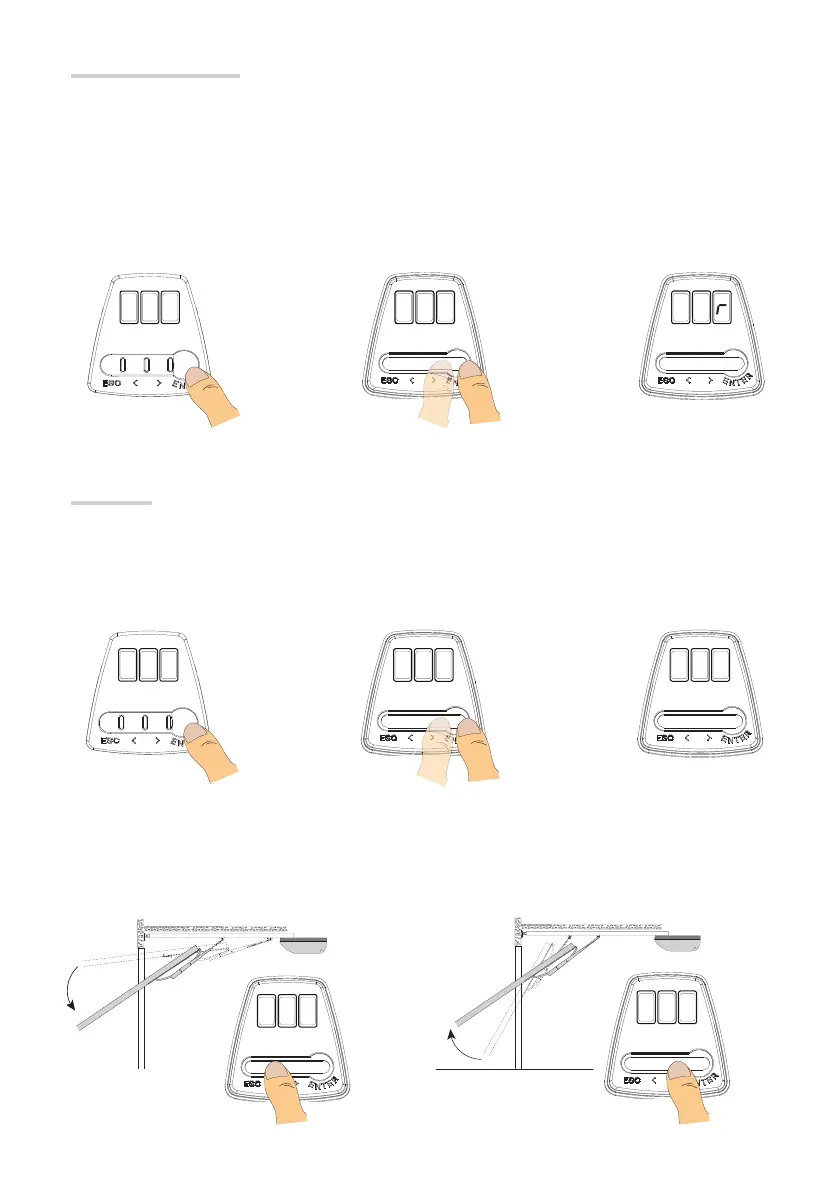2 2
2
U
LC
❶❷❸
❺
I p o
❹
I L C
2
a
❶
on
❷
- - -
❸
Page 29 - Manual FA01358-EN - 07/2019 - © CAME S.p.A. - The contents of this manual may be changed, at any time, and without notice. - Translation of the original instructions
Keep the < key pressed and check whether the door closes❹.
Repeat the same procedure with the > arrow to verify whether the door opens❺.
Deleting a single user
Select U2. Press ENTER to confi rm ❶.
Select the user number to delete. Press ENTER to confi rm. ❷.
The Clr wording will appear to confi rm the deletion ❸.
Motor test
Select A2. Press ENTER for confi rm ❶.
Select ON to activate the test. Press ENTER to confi rm. ❷.
The following characters will appear “---” while waiting for the command ❸.
Page 29 - Manual FA01358-EN - 07/2019 - © CAME S.p.A. - The contents of this manual may be changed, at any time, and without notice. - Original instructions
