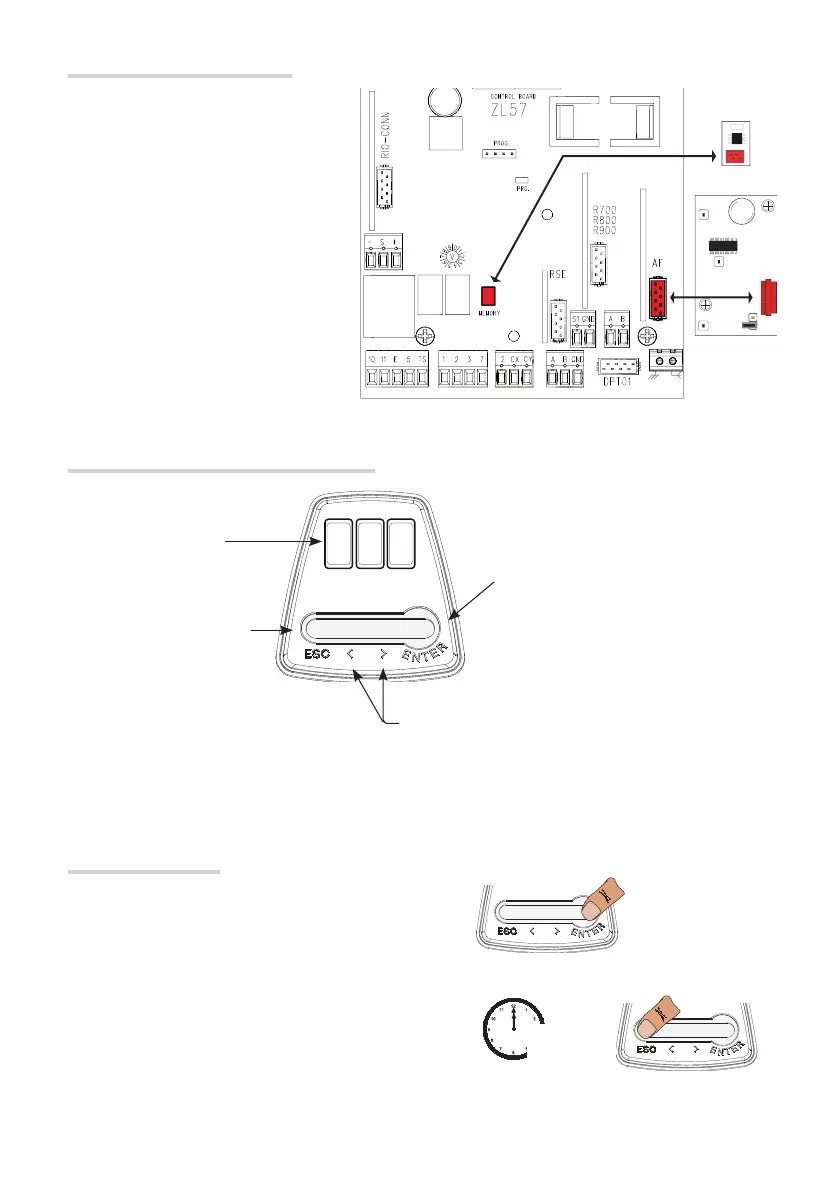{
{
{
- - -
AF
P
10”
Page 22 - Manual FA01358-EN - 07/2019 - © CAME S.p.A. - The contents of this manual may be changed, at any time, and without notice. - Translation of the original instructions
When the menu is active, the system cannot be used.
Browsing the menu
To exit the menu, wait 10 seconds or press ESC.
To enter the menu, keep the ENTER key pressed for a few
seconds.
Description of programming commands
Display
The < > keys are for:
- moving from one item to another;
- increasing or decreasing a value;
- < CLOSE command;
- > OPEN command.
The ENTER key is for:
- entering menus;
- confi rming or memorizing set values.
The ESC button is for:
- exiting menus;
- deleting changes;
- commanding a STOP
when the motors are in
motion.
Transmitter and data storage
⚠
Before plugging in the card YOU MUST
CUT OFF THE MAINS POWER SUPPLY and,
remove any batteries.
To enter, change and delete user or to control
the operator via the radio command, fi t the
AF card.
To save/copy any system settings and
registered users, plug in the Memory Roll
card.
You must remove the Memory Roll
card, after using it.
Memory Roll
Page 22 - Manual FA01358-EN - 07/2019 - © CAME S.p.A. - The contents of this manual may be changed, at any time, and without notice. - Original instructions
