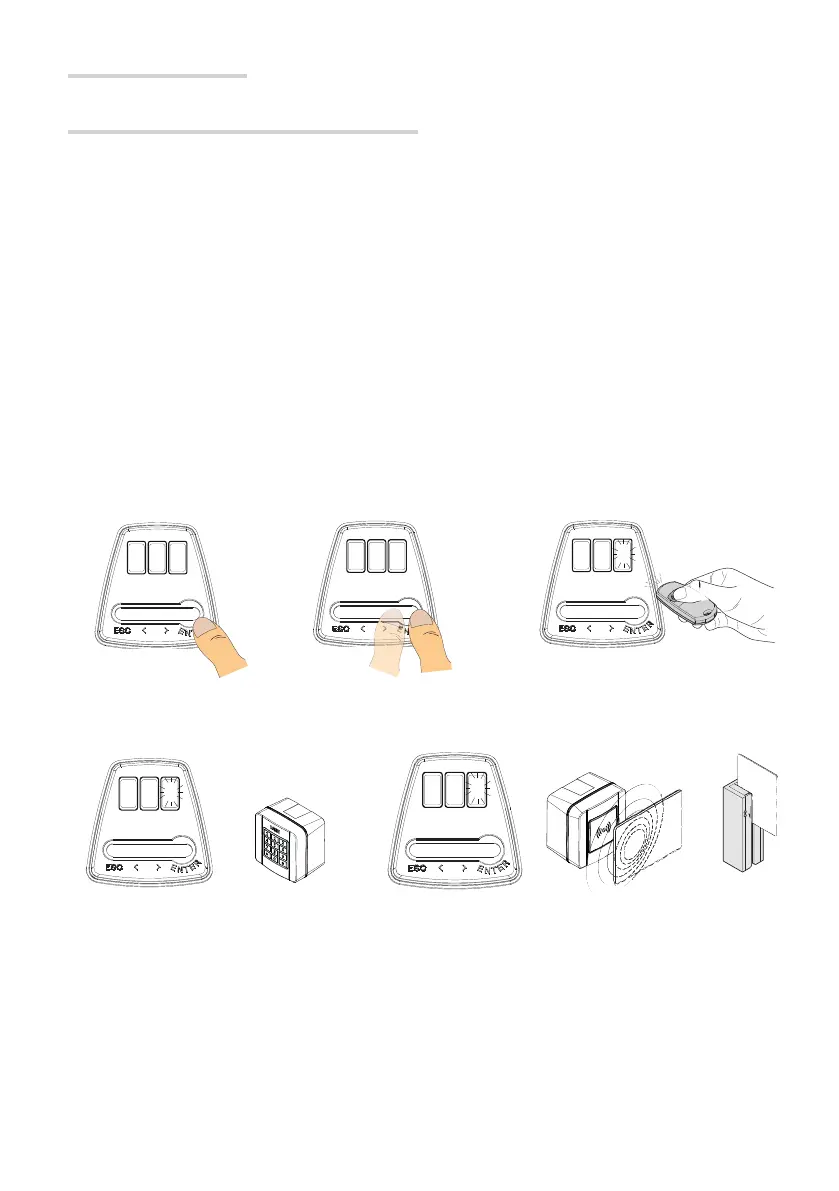i
u
❶
8
❸
2
❷
8
❺
8
❹
Page 28 - Manual FA01358-EN - 07/2019 - © CAME S.p.A. - The contents of this manual may be changed, at any time, and without notice. - Translation of the original instructions
List of registered users
Download the LIST OF REGISTERED USERS form from the portal docs.came.com. Enter L20180423.
Entering a user with an associated command
N.B.: when entering/deleting users, the numbers displayed in fl ashing mode, are numbers that are avai-
lable for other users (max. 250 users).
Caution! Before entering users, unplug any Memory Roll card.
Select U1. Press ENTER to confi rm ❶.
Select a command to associate to the user.
The commands are:
1 = step-step (open-close);
2 = - sequential (open-stop-close-stop);
3 = open;
4 = partial opening.
Press ENTER to confi rm ❷.
A number between 1 and 250 will blink for a few seconds. This number will be assigned to the user after sending
the code via transmitter ❸, keypad ❹ or transponder ❺.
Page 28 - Manual FA01358-EN - 07/2019 - © CAME S.p.A. - The contents of this manual may be changed, at any time, and without notice. - Original instructions
