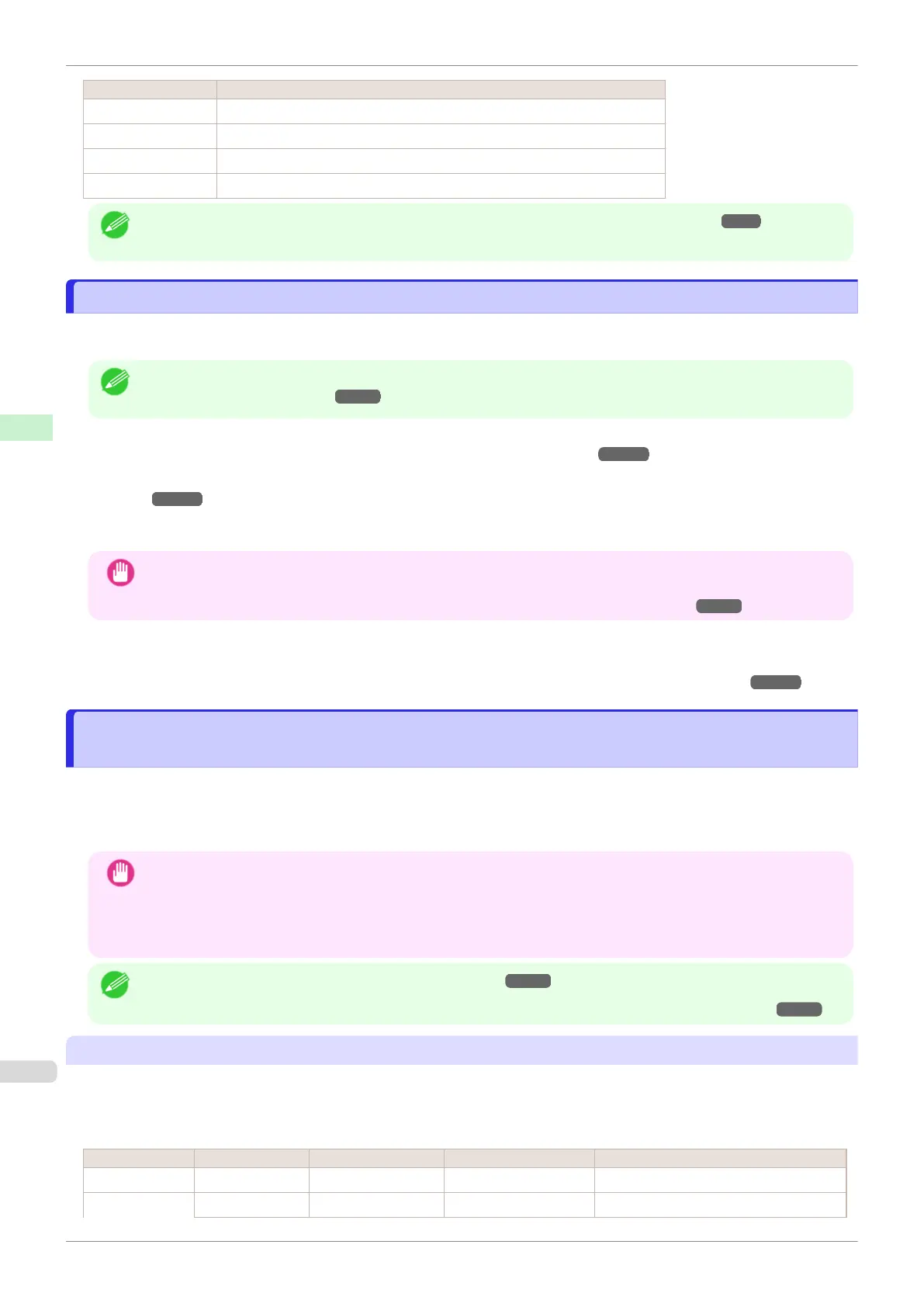Paper Sizes Dimensions
Poster 20"x30" 508.0 × 762.0 mm (20.00 × 30.00 in)
13"x22" 329.0 × 558.0 mm (12.95 × 21.97 in)
Poster 300x900mm 300.0 × 900.0 mm (11.81 × 35.43 in)
Custom Paper Size 203.2 x 279.0 mm (8.00 x 10.98 in) to 610.0 x 1600.0 mm (24.02 x 62.99 in)
Note
•
For details on non-standard Custom Paper Size, see "Printing on Non-Standard Paper Sizes." ➔P.95
•
Borderless printing is not supported on sheets.
Using Paper Other Than Genuine Paper and feed confirmed Paper
Using Paper Other Than Genuine Paper and feed confirmed Paper
When using this printer to print on paper other than genuine Canon paper and feed confirmed paper, use paper
that meets the following conditions.
Note
•
Refer to Paper Reference Guide for details on genuine Canon paper and feed confirmed paper. (See "Displaying
the Paper Reference Guide.") ➔P.331
•
Paper where the size is described in "Paper Sizes" (See "Paper Sizes.") ➔ P.328
•
Paper where the thickness is described in "Paper Thickness" in "Specifications" (See "Specifica-
tions.") ➔ P.622
•
Paper where bleeding and ink overflow does not occur when printing
•
Paper that does not warp severely when loading the paper or printing
Important
•
If you use paper other than genuine Canon paper and feed confirmed paper, Canon provides absolutely no guar-
antees regarding print quality or paper feed properties. Refer to Paper Reference Guide for details on genuine
Canon paper and feed confirmed paper. (See "Displaying the Paper Reference Guide.") ➔ P.331
Load paper in the printer and then select the paper type in the control panel and printer driver and print.
You can print easily by selecting from existing settings provided in the printer control panel and printer driver. (See
"Printing on Paper Other Than Genuine Paper and feed confirmed Paper Using Existing Settings.") ➔ P.330
Printing on Paper Other Than Genuine Paper and feed confirmed Paper Using Existing
Printing on Paper Other Than Genuine Paper and feed confirmed Paper Using Existing
Settings
Settings
You can easily print on paper other than genuine Canon paper and feed confirmed paper without making complica-
ted settings by selecting existing settings provided in the printer control panel and printer driver depending on the
media type you are using. The existing settings consist of general-purpose paper settings provided for each media
type and special settings that allow you to select the amount of ink to use.
Important
•
The genuine Canon paper settings provided in the printer control panel and printer driver are optimized for genu-
ine Canon paper. If these settings are selected for printing on paper other than genuine Canon paper, the ink may
bleed or the printhead may rub against the paper. In order to easily print on paper other than genuine Canon
paper and feed confirmed paper, we recommend that you select one of the following general-purpose paper set-
tings or special settings.
Note
•
For an overview of the media types, see "Types of Paper." ➔ P.328
•
For details on how to select the media type in the control panel and printer driver, see "Types of Paper." ➔P.328
Choosing General-Purpose Paper Settings
Since these settings anticipate a wide variety of paper other than genuine Canon paper and feed confirmed paper,
these settings will make it difficult for bleeding ink and the printhead rubbing to occur. Refer to the following table
for the relationships between the conditions of the paper other than genuine Canon paper and feed confirmed pa-
per and the media type to select.
Type Approximate weight Approximate thickness Printer control panel Printer driver
Plain Paper 70 g/m² 0.09 mm (0.0035 in.) Plain Paper Plain Paper
Coated Paper 90 g/m² 0.13 mm (0.0051 in.) LW. Coated Paper Lightweight Coated Paper
Using Paper Other Than Genuine Paper and feed confirmed Paper
iPF685
User's Guide
Handling and Use of Paper Paper
330
