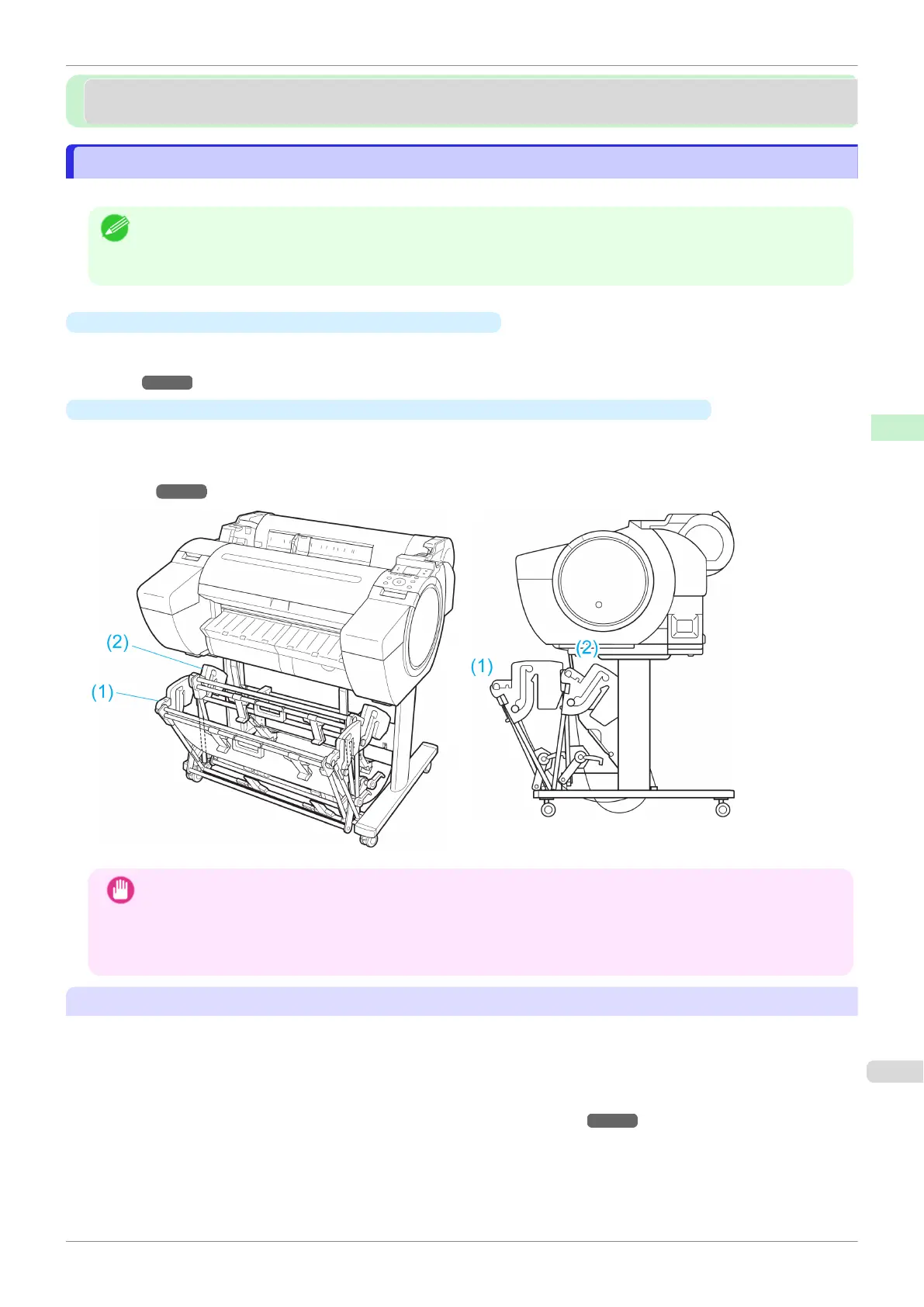Output Stacker
Output Stacker
Using the Output Stacker
Using the Output Stacker
This section describes how to use the Output Stacker.
Note
•
The Stand that can be used with this printer is Printer Stand ST-27 and Printer Stand ST-26.
•
The Stand is described in the illustration of Printer Stand ST-27. Note that the illustrations may look different from
the appearance of your printer in some cases.
•
When storing printed documents on the Output Stacker
Use position (1). For details on how to use the Extended position which is a useful function for retrieving prin-
ted matter, refer to the note regarding the Extended position. (See "Note regarding the Extended posi-
tion.") ➔ P.365
•
When the Output Stacker is not used, when loading paper, or when moving the printer
Use position (2).
When moving the printer, always lift the Support Rod to Extended position A before putting it in position (2),
otherwise the Basket Cloth may touch the floor and be soiled or damaged. (See "Switching to Extended posi-
tion A.") ➔ P.366
Important
•
When storing printed documents on the Output Stacker, always use it in position (1). If you do not, printed docu-
ments may not be dropped into the Output Stacker, and the printed surface may become soiled.
•
The Output Stacker can hold one sheet. When printing multiple pages, remove each sheet after it is printed.
•
The Output Stacker can hold printed documents from paper up to 36 inches (915 mm) long.
Note regarding the Extended position
The Output Stacker has a regular position and a position for easy removal of printed documents. Use the best posi-
tion for the paper size and orientation that you are using.
For information on the types and sizes of paper that the Extended position supports, refer to the following.
•
Printer Stand ST-27: Output stacker operation guide (Included with the Printer Stand ST-27)
•
Printer Stand ST-26: Paper Reference Guide (See "Types of Paper.") ➔P.328
Regular position
iPF685
Using the Output Stacker
User's Guide
Handling and Use of Paper Output Stacker
365
