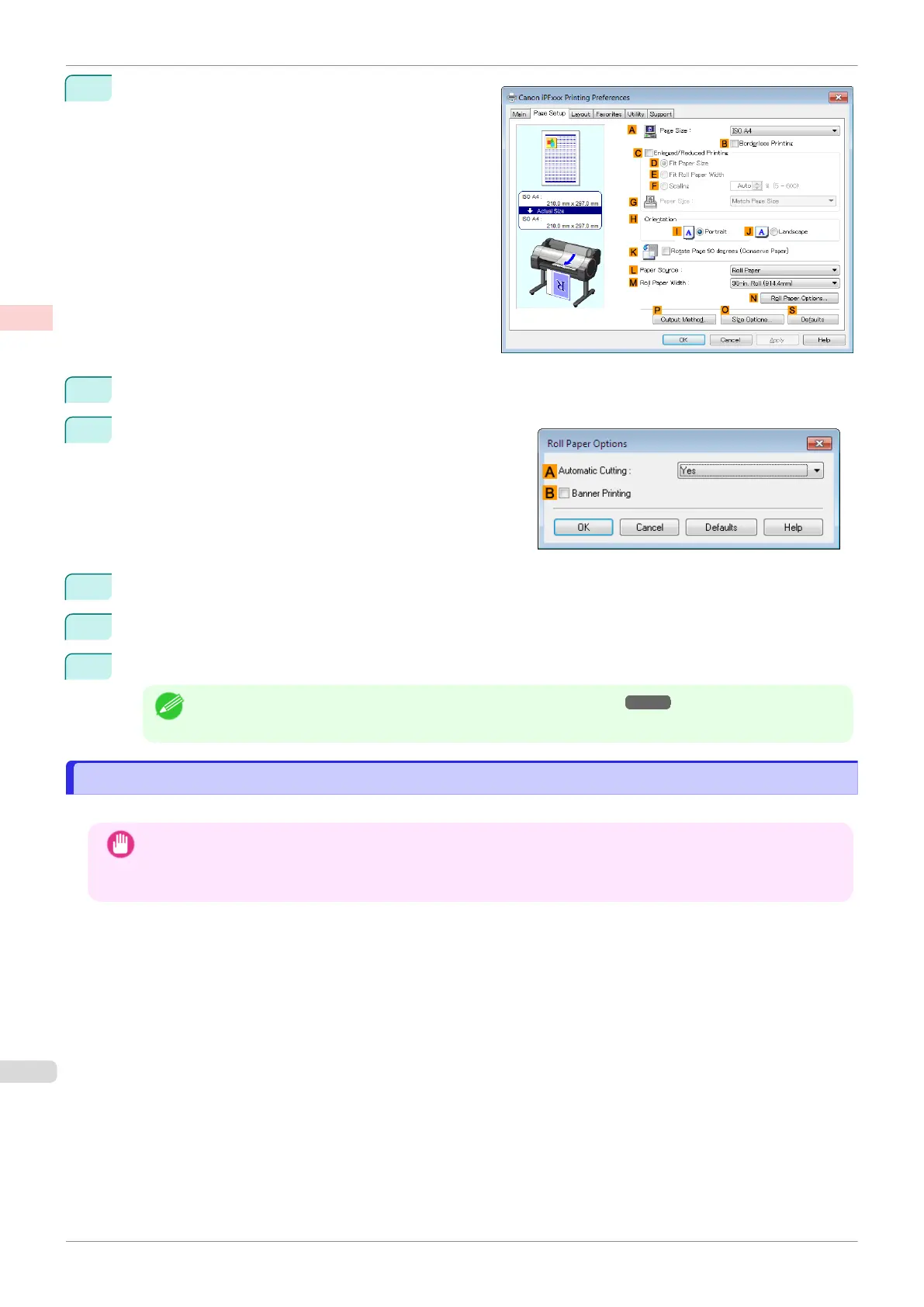5
Click the Page Setup tab to display the Page Setup
sheet.
6
Select and click a roll paper in the L Paper Source list.
7
Click N Roll Paper Options to display the Roll Paper Op-
tions dialog box.
8
Select the B Banner Printing check box.
9
Click OK.
10
Confirm the print settings and print as desired.
Note
•
For tips on confirming print settings, see "Confirming Print Settings ." ➔P.145
Printing Multiple Pages Continuously (Mac OS)
Printing Multiple Pages Continuously (Mac OS)
This topic describes how to print multiple pages as a single continuous image, without margins between pages.
Important
•
This feature is only available with rolls. It cannot be used when printing on sheets.
•
When using Banner Printing, some of the settings are disabled, including Borderless Printing, Enlarge/Reduce
Printing, and Layout.
Printing Multiple Pages Continuously (Mac OS)
iPF685
User's Guide
Enhanced Printing Options Tiling and multiple pages per sheet
106
