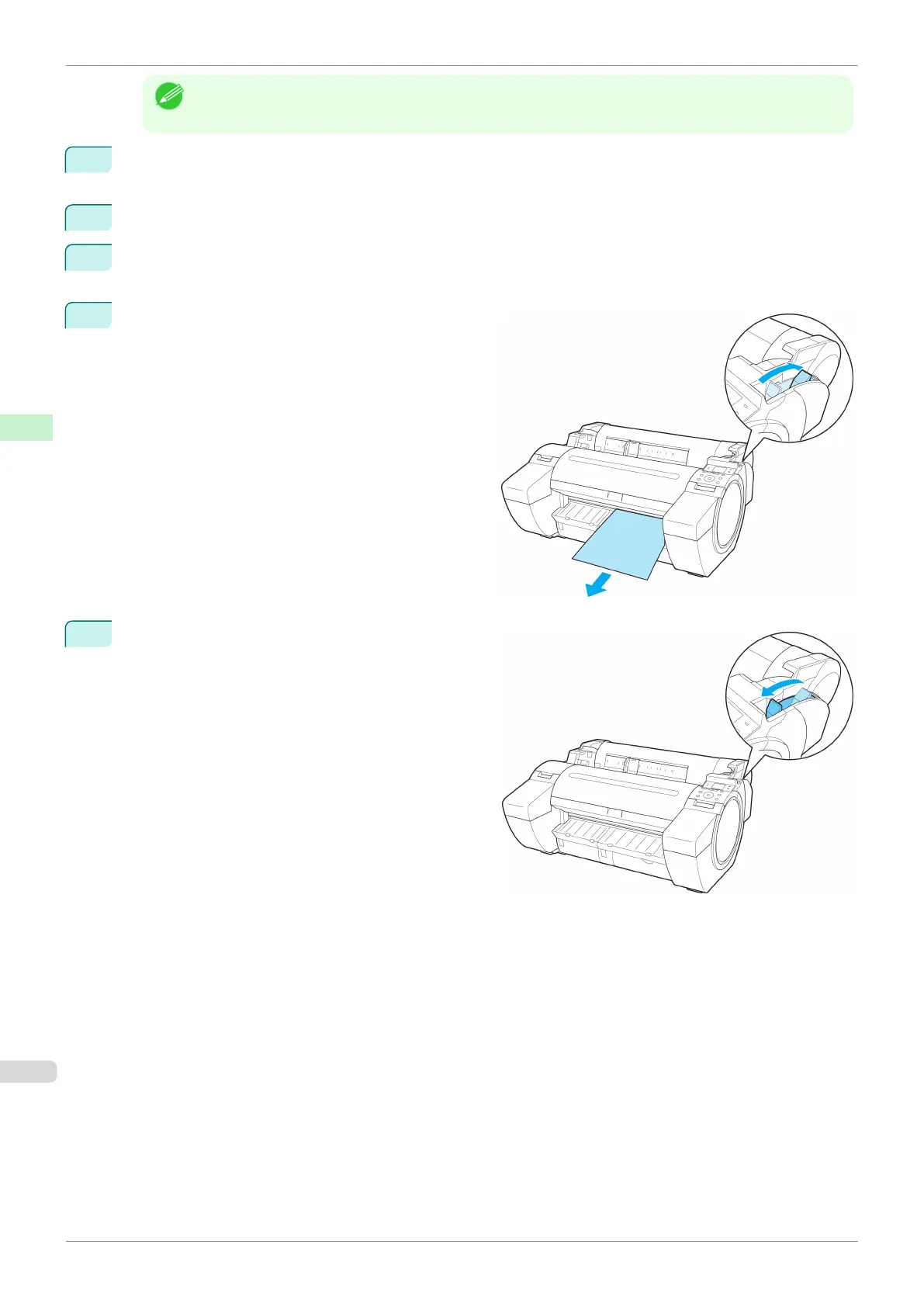Note
•
If the Tab Selection screen is not displayed, press the Menu button.
2
Press the OK button.
The Paper Menu is displayed.
3
Press ▲ or ▼ to select Eject Paper, and then press the OK button.
4
Press ▲ or ▼ to select Yes, and then press the OK button.
The paper is ejected from the front of the printer.
5
Holding the paper, push the Release Lever back and
remove the sheet.
6
Pull the Release Lever forward.
Removing Sheets
iPF685
User's Guide
Handling and Use of Paper Handling sheets
364
