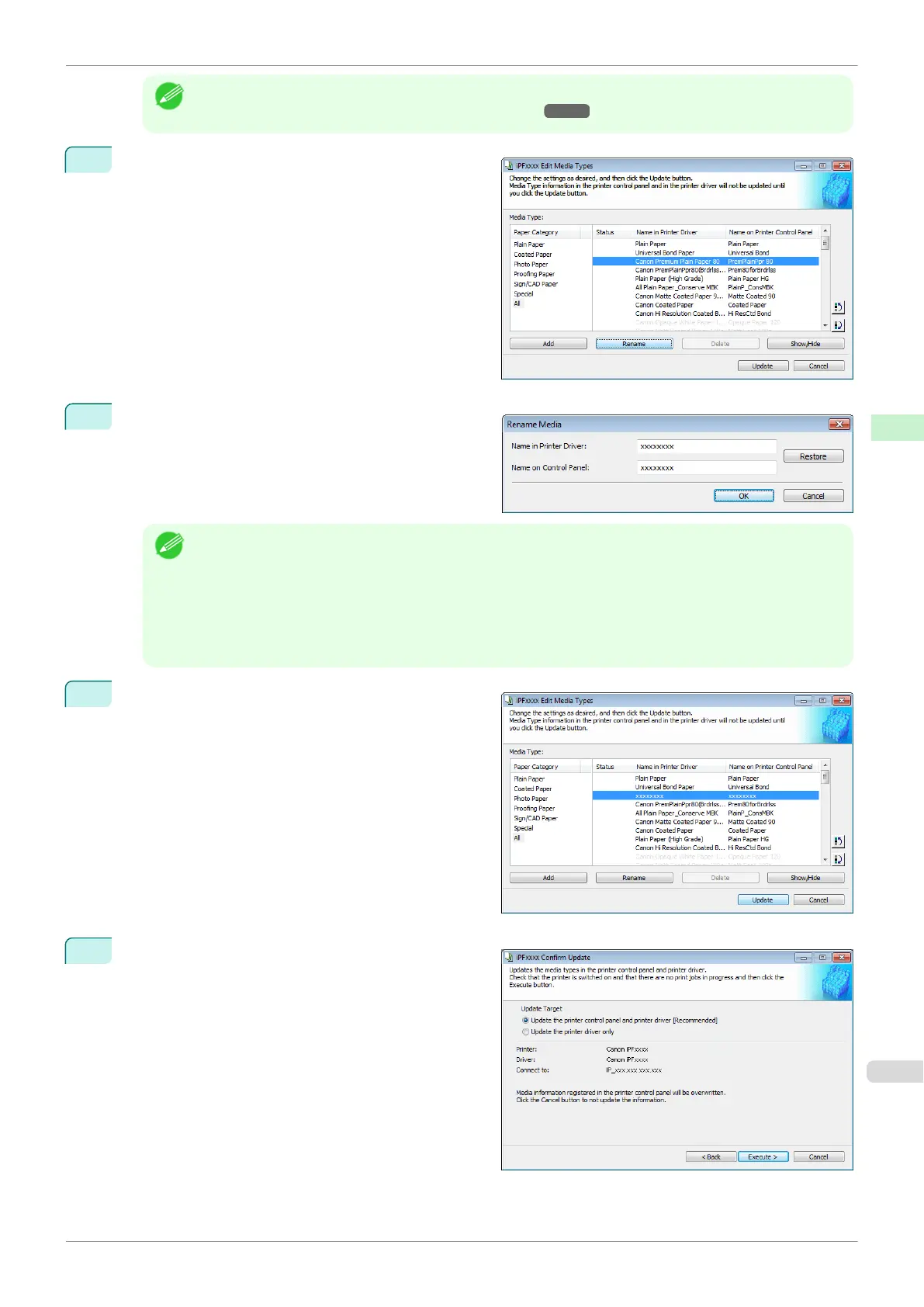Note
•
For details on the procedure for opening the Edit Media Types dialog box, see "Editing Media Type Infor-
mation for Genuine Paper and Feed Confirmed Paper." ➔P.373
2
In the Media Type list, select the name to change.
Click the Rename button.
3
The Rename Media dialog box is displayed.
Edit the names in Name in Printer Driver and Name
on Control Panel and click the OK button.
Note
•
To restore the original names, click the Restore button.
•
The characters that can be entered for Name in Printer Driver and Name on Control Panel are stated
below.
alphanumeric, space, "-", ".", "_", "(", ")", "+", "%", ",", "/"
•
For Name in Printer Driver up to 32 one Byte characters can be entered, and for Name on Control
Panel up to 16 one Byte characters can be entered.
4
In the Edit Media Types dialog box, click the Update
button.
5
The Confirm Update dialog box is displayed.
Configure Update Target and click the Execute but-
ton.
Communication with the printer begins.
iPF685
Changing Media Names
User's Guide
Handling and Use of Paper Media Configuration Tool (Windows)
377
