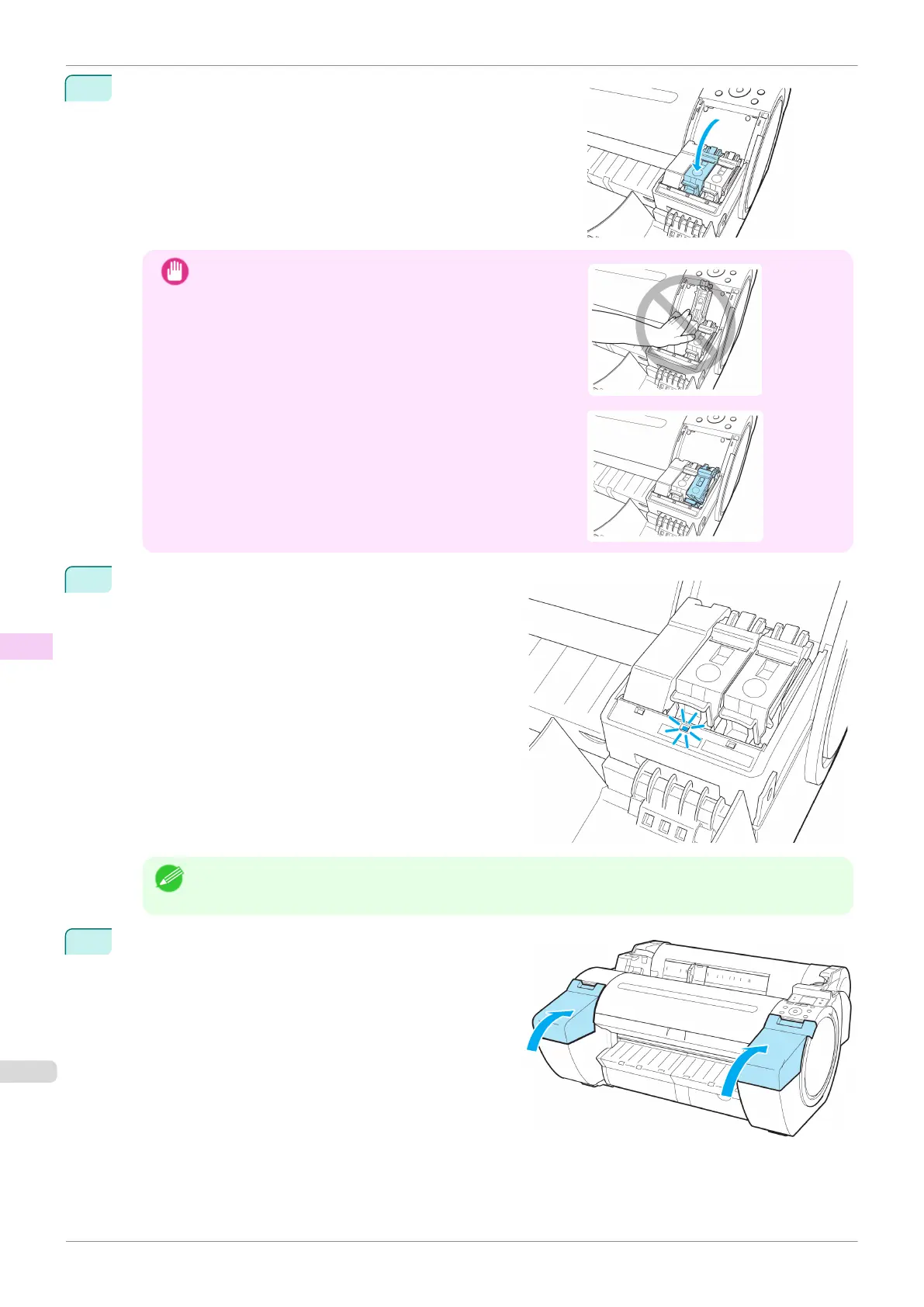4
Push the Ink Tank Lock Lever closed until it clicks into place.
Important
•
Do not push the Ink Tank in by hand.
Forcing the Ink Tank into the holder may damage the print-
er.
•
If a 130 ml (4.4 fl oz) ink tank is installed facing the wrong
direction, the rotating part of the Ink Tank Lock Lever come
out of place.
If this happens, open the Ink Tank Lock Lever to return it to
the proper position.
5
Make sure the Ink Lamp is lit in red.
Note
•
If the Ink Lamp is not lit, reinstall the tank.
6
Close the Ink Tank Cover.
Replacing Ink Tanks
iPF685
User's Guide
Maintenance and Consumables Ink Tanks
542
