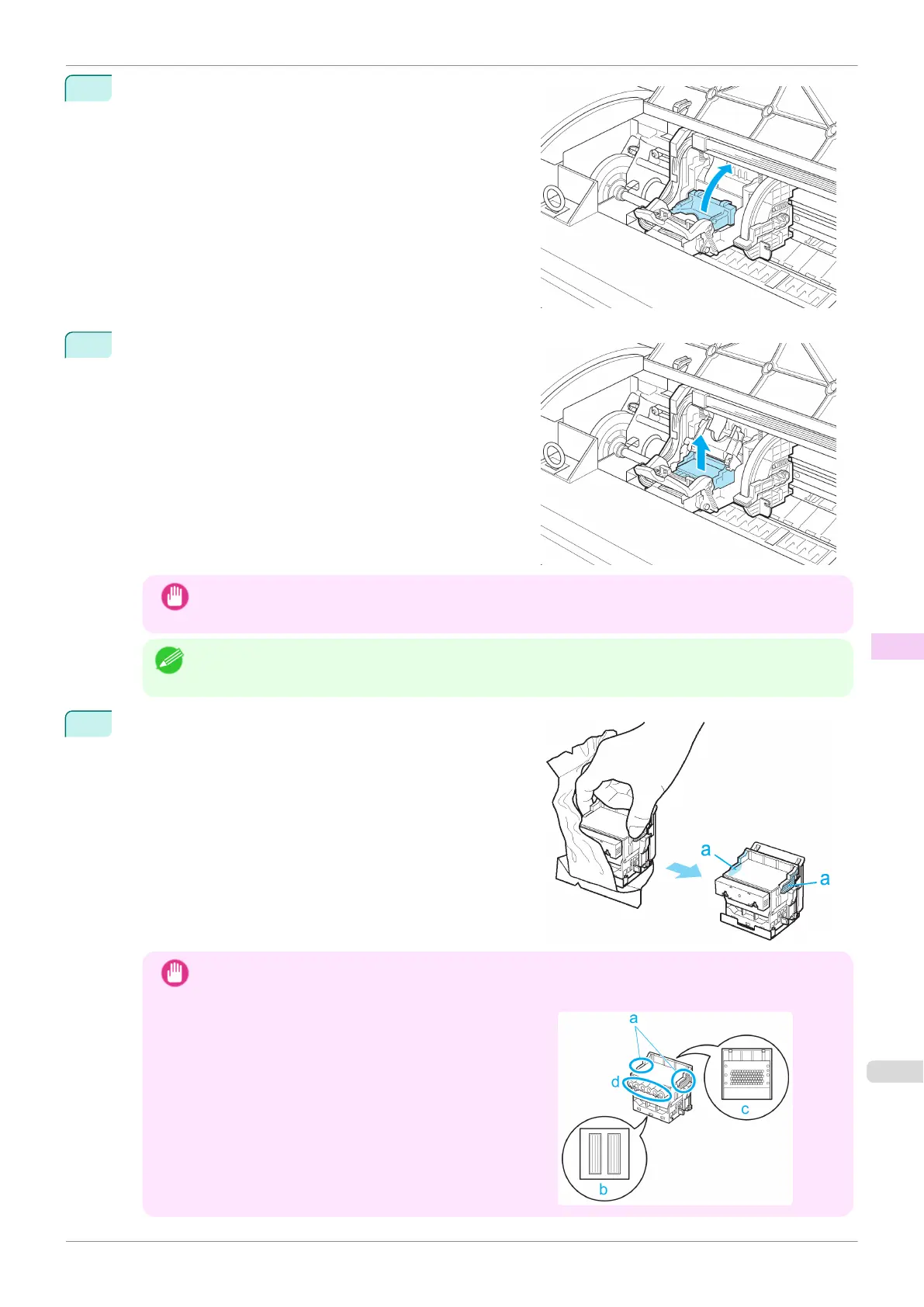4
Pull up the Printhead Fixer Cover to open it completely.
5
Remove the Printhead and press the OK button.
Important
•
Never touch the metal contacts of the Carriage. Furthermore, do not allow any dirt or debris to become
adhered to the metal contacts of the Carriage. These may damage the printer.
Note
•
Dispose of the used Printhead in accordance with local regulations.
6
Holding the new Printhead by the grips (a), remove it from
the pouch.
Important
•
When handling the Printhead, always hold it by the grips (a). Never touch the nozzles (b) or metal con-
tacts (c). This may damage the Printhead and affect printing quality.
•
Never touch the ink supply section (d). This may cause
printing problems.
iPF685
Replacing the Printhead
User's Guide
Maintenance and Consumables Printheads
551
