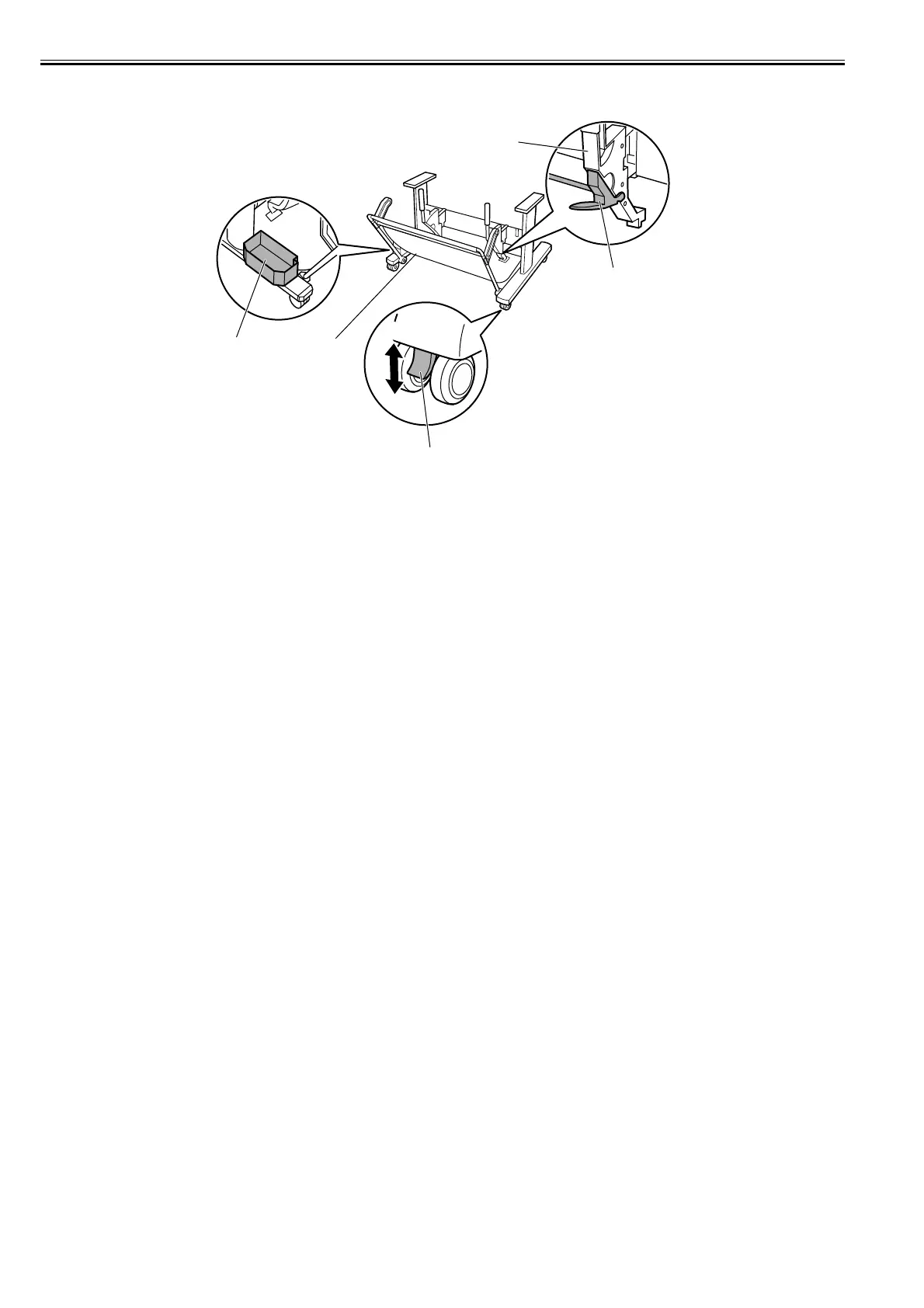Chapter 1
1-18
1.5.7 Stand (ST-26)
0023-5234
F-1-35
[1] Accessory pocket
Store the printer accessories.
[2] Output stacker
Ejected printouts are collected in this output stacker.
[3] Lockable caster
This caster can be locked.
When relocating the printer, be sure to unlock all four casters. Moving the printer with the casters locked can damage the floor.
[4] Switching stopper
Pull out this stopper when using the output stacker at the extended position.
[5] Paper guide
This guide is used to lead the ejected printout to the output stacker.
[1]
[2]
[3]
[4]
[5]
ON
OFF