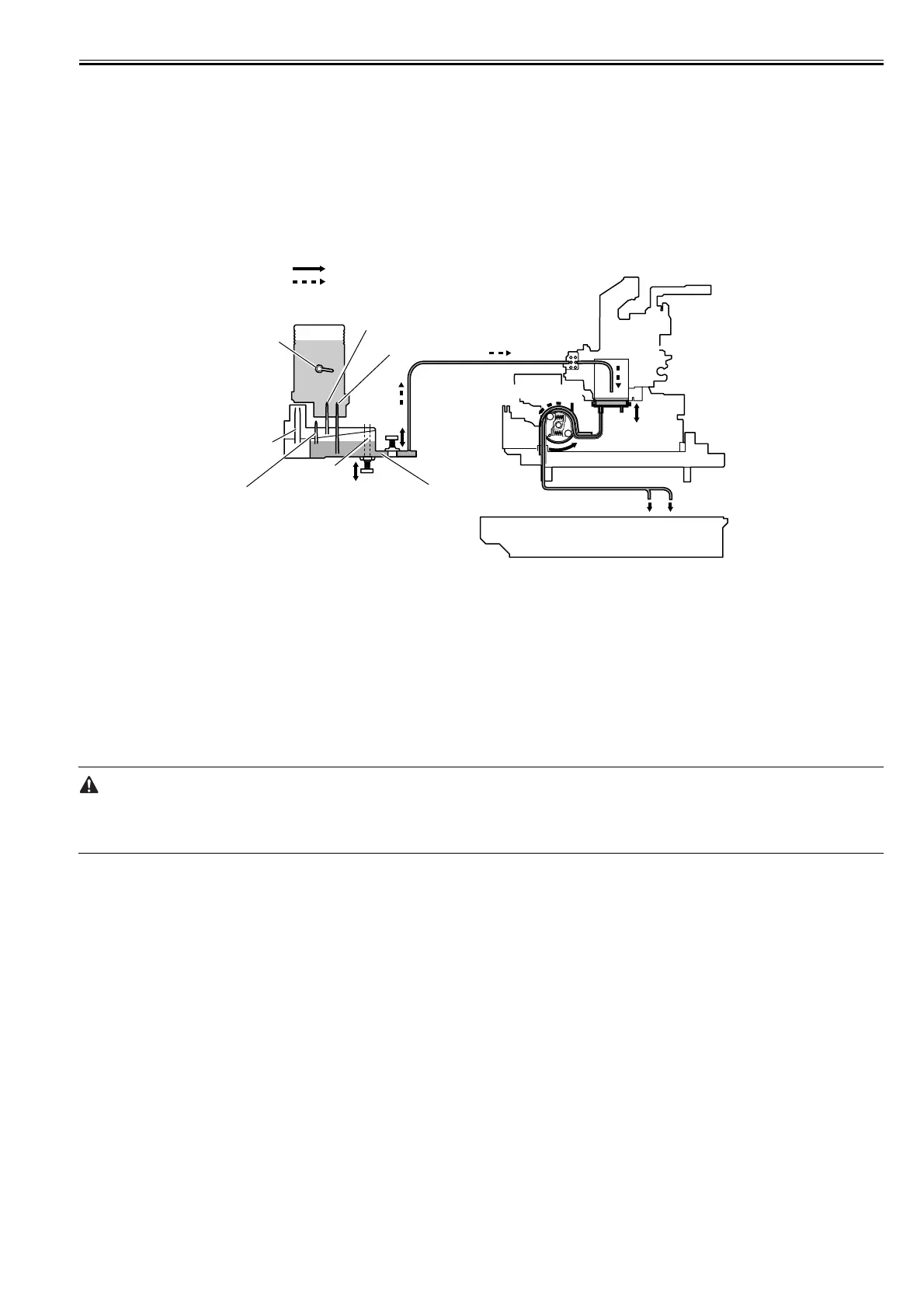Chapter 2
2-9
2.3.2 Ink Passage
2.3.2.1 Ink Passage
2.3.2.1.1 Overview of Ink Passage
0023-1470
The ink passage houses the ink tank, printhead, caps, maintenance jet tray, maintenance cartridge, waste ink collector, ink tubes interconnecting the mechanical
units, suction pump driven mainly for sucking inks and so on. Its functions include supplying, circulating and sucking inks.
The ink passage (per color) is schematically shown below, along with the ink flow.
F-2-8
a) Supplying inks from the ink tanks to the ink supply valve assembly
The ink tanks each contain ink to feed the printhead.
The ink is supplied from the ink tanks to the subtanks first, then to the ink supply valves.
Air is discharged through the air passage to keep the internal pressure of the ink tanks and subtanks constant.
b) Supplying inks from the ink supply valves to the printhead
The ink stored in an ink tank flows to the printhead when the suction pump is driven with the ink supply valve opened and the head capped.
The ink sucked from the caps flows to the maintenance cartridge.
c) Supplying inks while printing
The ink supply valves and subtank air passage valves are kept open while printing, so that inks is constantly flowing to the printhead under the negative pressure
of the nozzle assembly which is caused by the discharging inks.
Furthermore, waste inks sucked in the cleaning operation and inks from the maintenance jet tray flow into the maintenance cartridge.
If all of ink passages are opened (no ink tank is installed, the ink supply valve is opened, the subtank air passage valve is opened, and the printhead fixer lever is
opened) when the ink tube is being filled with ink, the ink in the ink tube may reverse-flow due to the fluid level difference and ink may leak from the hollow needle
of the ink tank.
Do not open all of the ink passages at the same time when the ink tube is being filled with ink.
d) Agitation of ink in the ink tank
Ink in the ink tank and the subtank are agitated to prevent precipitation of pigment-based ink in the ink tank and subtank.
This function is implemented by reverse-flowing ink to the ink tank and subtank by opening and closing the ink supply valve and subtank air passage valve in
succession. Inside the ink tank is provided with an agitation plate to assist agitation of ink. (The agitation plate is also provided in the dye ink tank.)
- Operation timing: When a new ink tank is installed or when 168 hours have lapsed since the previous agitation (the agitation is performed irrespective of the
condition whether the printer is printing or cleaning its printhead.)
- Ink supply valve opening/closing count: 30 times (every 30 seconds)
If 336 or more hours have lapsed, the ink valve opening/closing count and the time until the next agitation are changed according to the length of the tame lapsed.
Cap
Waste PBK inkWaste ink except PBK
Suction Pump
Ink Tank
Subtank
Air Passage
Subtank Air
Passage Valve
Needle(ink supply)
Subtank Ink Remaining
Detection Needle
Ink Supply
Valve
Agitation Plate
Mechanical Drive Unit
Ink Flow
Maintenance Cartridge
Joint
Carriage Unit
Needle(air passage)
Printhead
Air Passage