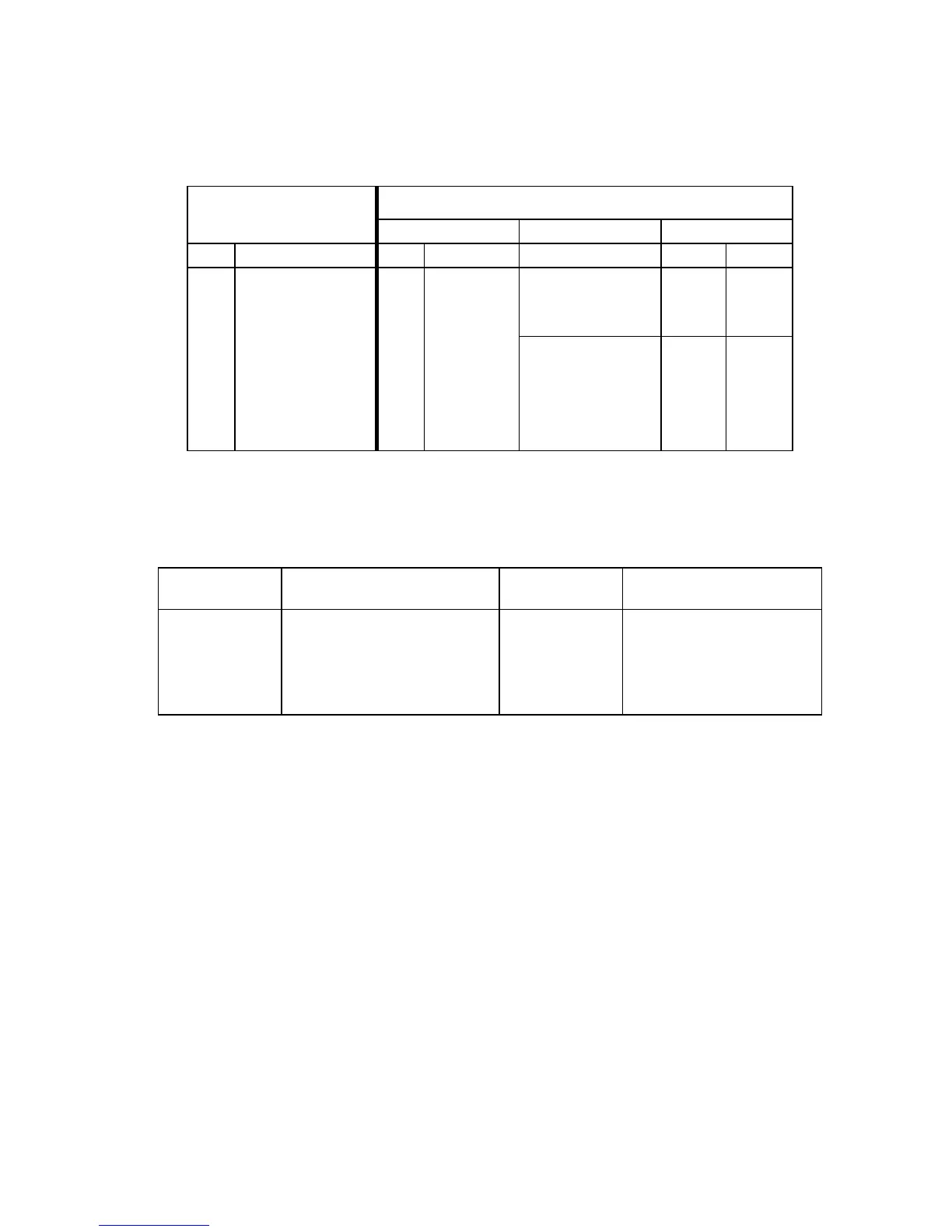8200-M585-O1 Rev D 210 Installation & Technical 13
INSTALLATION, CONT.
Main PC Board I/O Functions Table
Refer to Figure No. 10 for the AC Input Relay board, Figure No. 11 for the AC Output Relay
board, Figure No. 13 for the RB4C Relay board and Figure No. 15 for the Main PCB.
OUTPUTS
INPUTS
PWC CHECKWEIGHER DFC
P3 FUNCTION P2 Presets Check 3 Fill 1 Fill 2
2 GROSS/NET 2 PWC 1 UNDER Fill Fast
3 PRINT 3 PWC 2 ACCEPT Slow
4 ZERO 4 PWC 3 OVER Dump
5 TARE 5 PWC 4
6
6 PWC 5
7 UNITS 7 PWC 6
8 START 8 PWC 7
9 STOP 9 PWC 8
RB4/RB8 Relay Box Cable Wire Number to Relay Number Table
The relay box cable wire numbers correspond to the indicator main PC board remote input
(P3) and output (P2) terminal connection pins.
CABLE WIRE
NUMBER
RELAY NUMBER
(Set Proper Jumpers)
CABLE WIRE
NUMBER
RELAY NUMBER
(Set Proper Jumpers)
1 +SRC (For AC Input Relays) 6 5
2 1 7 6
3 2 8 7
4 3 9 8
5 4 10 GND
