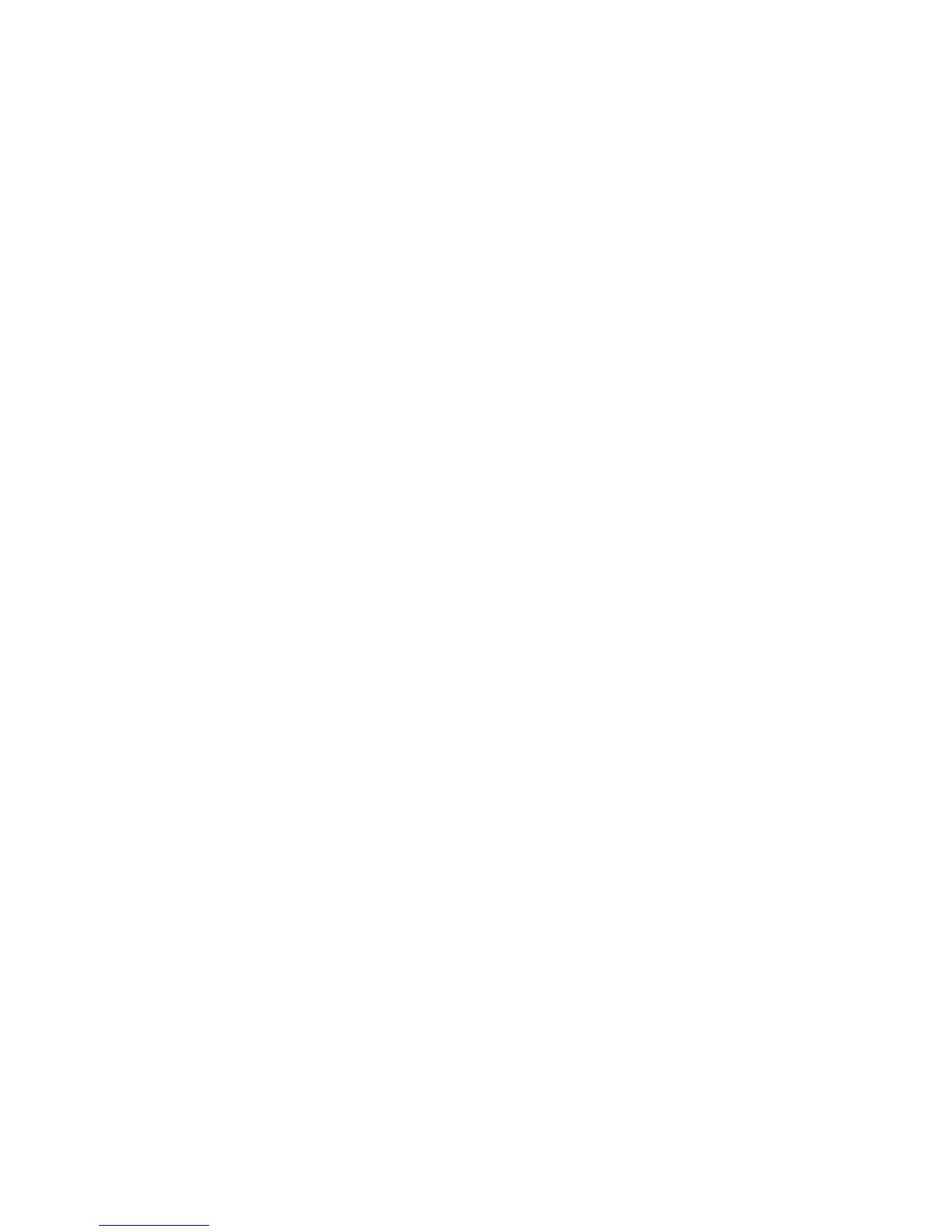8200-M585-O1 Rev D 210 Installation & Technical 47
SETUP AND CALIBRATION, CONT.
oPEr = 2 (Digital Fill Control), Cont.
dGATE= (Dump Gate Enable)
YES The dump gate is enabled.
NO The dump gate is disabled.
AdiSC= (Auto Discharge – If Dump Gate Enabled)
YES At the conclusion of a fill, the hopper will automatically be discharged.
NO No automatic discharge of the hopper at the conclusion of the fill. However,
pressing the remote discharge pushbutton or pressing the ASTERISK- Fn keys
will cause the hopper discharge gate to open.
dGTnr=(Dump Gate Timer – If Dump Gate Enabled)
The dump gate timer is used to control the amount of time (in seconds) the dump gate is
left open after the weight falls below the zero tolerance weight value.
Press the ENTER key to view the current setting. If the displayed value is acceptable,
press the ENTER key to save it. Otherwise, use the numeric keys to enter a new value for
the Dump Gate Timer and then press the ENTER key to save the new setting. Allowable
values are: 0 through 99.
AtArE= (Automatic Tare)
YES When the filling operation starts the Gross weight will automatically be stored as
the Tare weight the display will switch to the Net weight display mode and the
filling will continue until the Net target weight is reached.
NO No automatic Tare operation.
STOR?= (Enable storage)
YES
ASTERISK-Fn
At the id= prompt, key in the ID. If the ID exists in memory, then the Fill/Fast, Slow
and Trim weight values will be retrieved.
ASTERISK-PRESET
At the id= prompt, enter the ID. The Fill/Fast, Slow, and Trim weight values will be
displayed and can be changed, these settings will be stored under the enter ID for
later recall.
NO
No ID printing, or storage of filling parameters is allowed.
YES Filling parameters may be stored and recalled by entering an ID
NO No Fill control storage.
h oUt= (High State Before Cutoff)
If the comparator outputs are to be High before cutoff, answer YES to this prompt.
