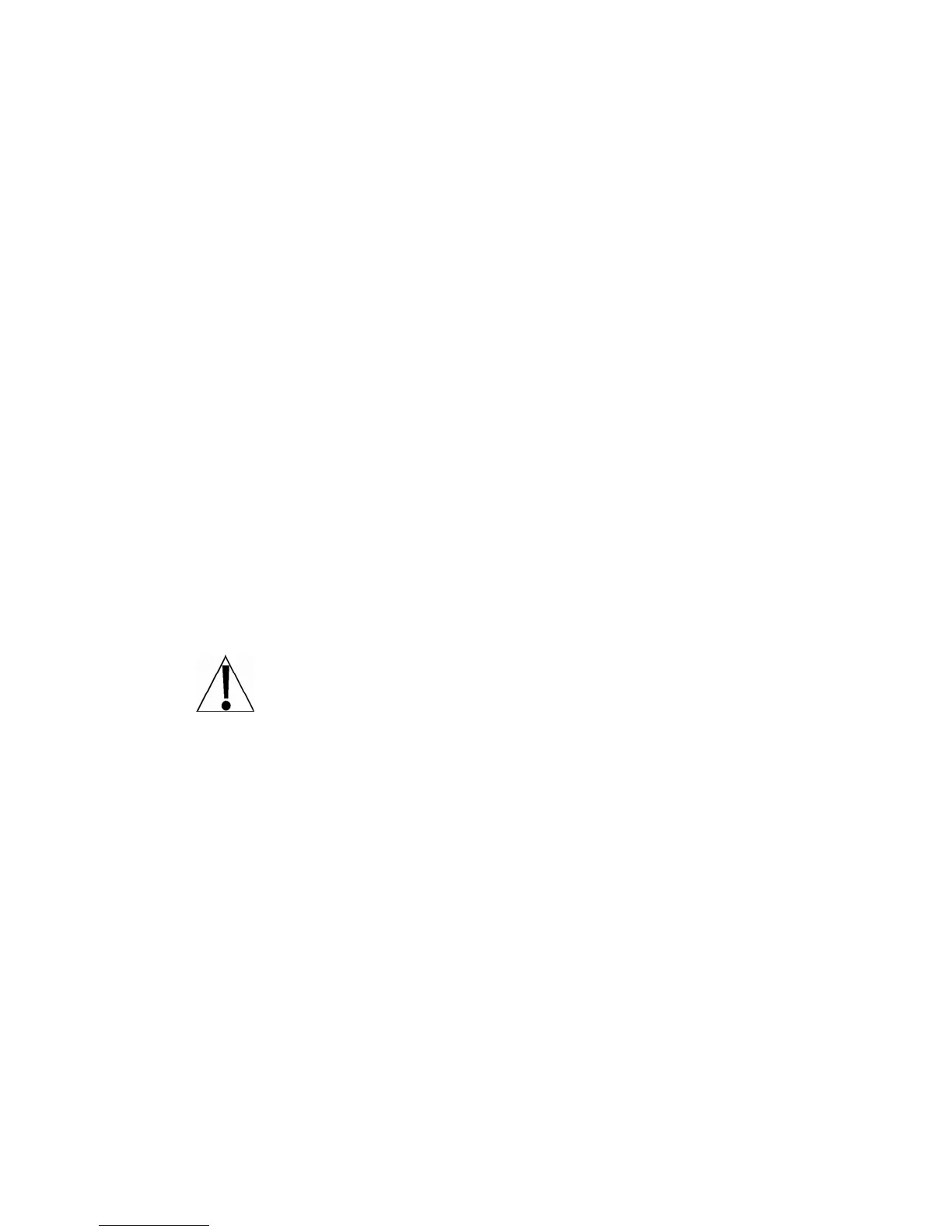8200-M585-O1 Rev D 210 Installation & Technical 51
SETUP AND CALIBRATION, CONT.
oper = 5 (Axle Weigher), Cont.
thShLd= (Threshold Weight)
With Axle Weigher selected, an additional prompt thshld=, Threshold Weight will be
displayed.
The user can enter a one to six digit number. This value will be the threshold weight or trip
point above which the system will consider a truck to be on the scale. This value will also
be used for the change in weigh required to recognize a new axle.
Press the ENTER key to show the current value. If the setting displayed is acceptable,
press the ENTER key again to save it. Otherwise, use the numeric keys to enter a new
value for the threshold weight or enter a zero (0) to disable the traffic light and then press
the ENTER key to save it.
If thShLd=0, then an additional prompt SdLY=, Stoplight Delay will be displayed.
SdLY= (Stoplight Delay)
This value is the number of seconds the stop light will stay on (RED) before turning back
to GREEN following a printing, to allow the user to proceed to the next axle.
Press the ENTER key to show the current value. If the setting displayed is acceptable,
press the ENTER key again to save it. Otherwise, use the numeric keys to enter a new
value for the stoplight delay and then press the ENTER key to save it. Allowable values
for the stoplight delay are 1 to 99 seconds.
When AUTO=YES, then an additional prompt tdLY=, Total Delay will be displayed.
tdLY= (Total Delay)
The Total Delay is the (duration in seconds for a total print to occur after the stop delay
timer has expired). Allowable values for the total delay are 1 to 99 seconds.
NOTE: The Total Delay timer will start after the Stoplight Delay timer expires.
