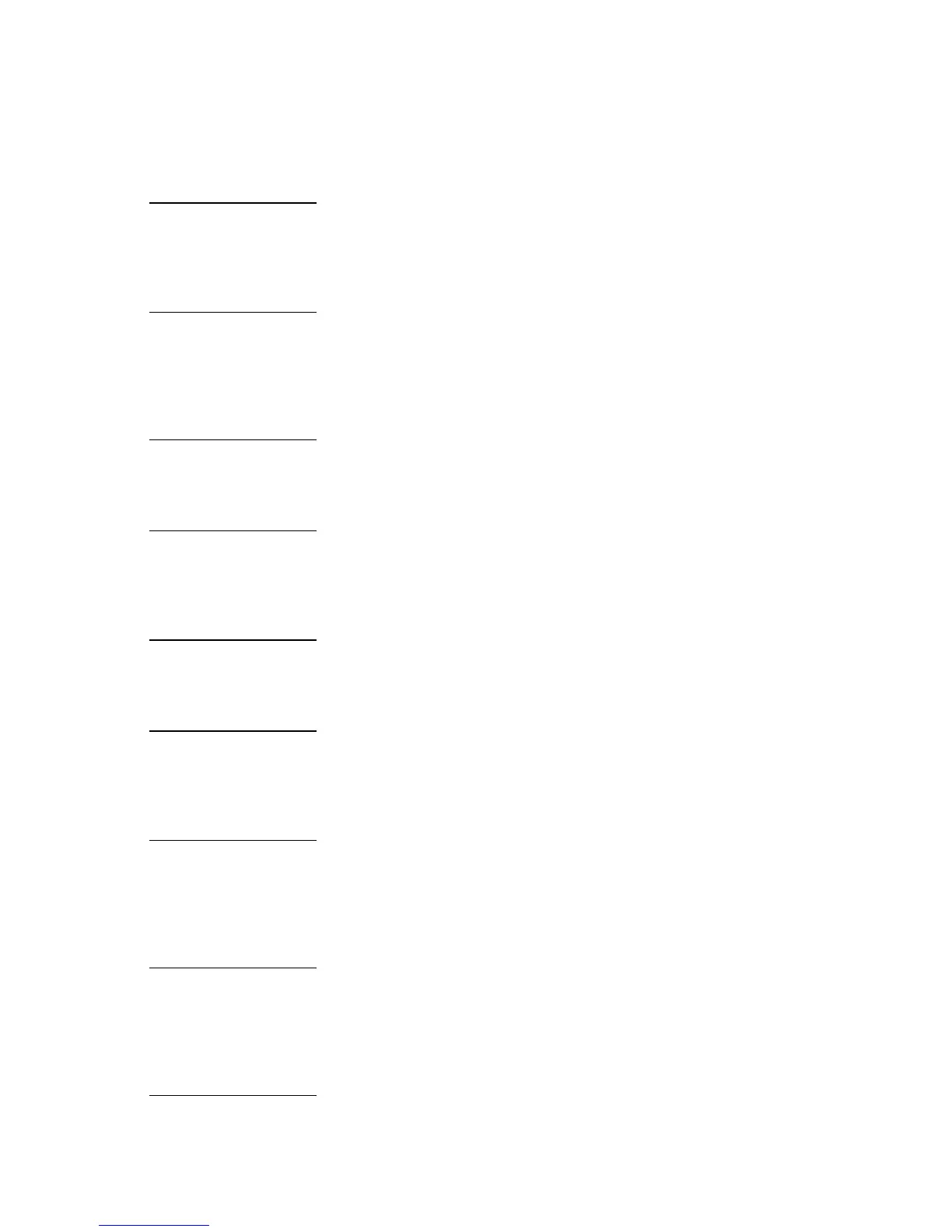8200-M585-O1 Rev D 210 Installation & Technical 74
TROUBLESHOOTING, CONT.
Error Codes, Cont.
EEFAiL (External EEPROM memory write/read failure)
ID storage will not operate correctly. Occurs once at Start-Up.
CORRECTIVE ACTION
: Press any key to continue. No other action is necessary if ID
storage is not used. Consult your scale service provider.
EE Err (External EEPROM memory retention error)
ID storage will not operate correctly. Occurs once at Start-Up.
CORRECTIVE ACTION
: Press any key to continue. No other action is necessary if ID
storage is not used. Consult your scale service provider.
–EE– (External EEPROM memory is being initialized/erased)
Displayed momentarily at Start-Up, for about 2 seconds, if previous initialization was
unsuccessful.
CORRECTIVE ACTION
: No action is necessary.
HuH? (HuH?)
UNITS key pressed in an attempt to perform a unit conversion that is not allowed.
CORRECTIVE ACTION
: Determine the reason for the error display and take the
appropriate corrective action.
iiCErr (IIC bus failure)
Functions that use the IIC bus will not operate correctly. Occurs once at Start-Up.
CORRECTIVE ACTION
: Press any key to continue. Consult your scale service provider.
notArE (no tArE)
NET key pressed with no stored tare weight value.
CORRECTIVE ACTION
: Determine the reason for the error display and take the
appropriate corrective action.
oCAP (over Capacity)
The load on the scale exceeds the scale capacity plus nine (9) divisions.
CORRECTIVE ACTION
: Remove the over capacity load from the scale platform. May
indicate miscalibration.
-oF- (overflow)
The indicator is attempting to display a positive number greater than six (6) digits in length
or a negative number of more than five (5) digits.
CORRECTIVE ACTION
: Return to Gross Weight mode and review Tare value. May
indicate miscalibration.
toobiG (too big)
UNITS key pressed in an attempt to perform a unit conversion where the interval would
have been greater than 50.
CORRECTIVE ACTION
: Determine the reason for the error display and take the
appropriate corrective action.
