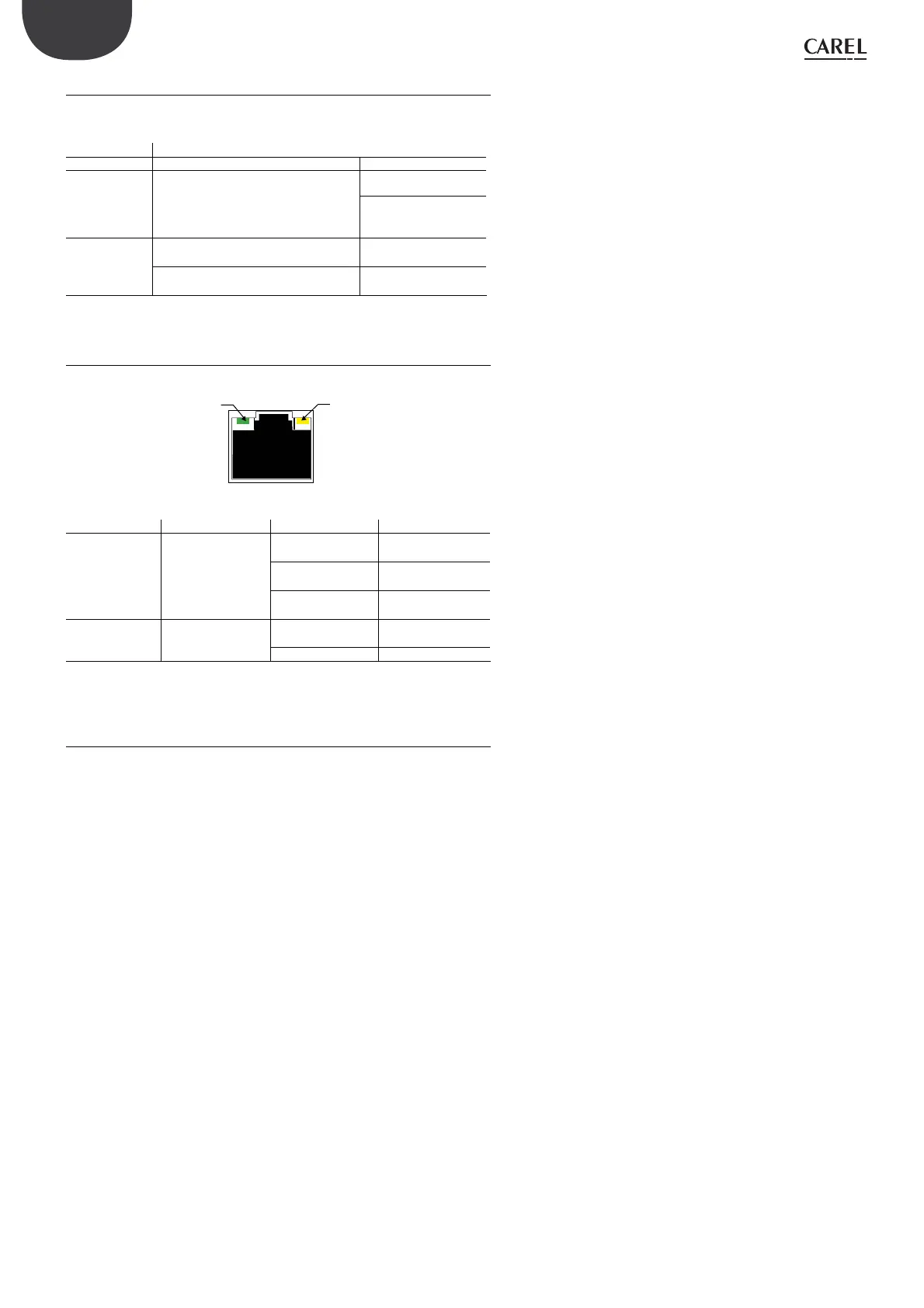10
pGD Touch +030221540 rel. 1.1 - 21.01.2015
ENG
2.1.1 Signal LED
The two-colour LED (green/red) has the following meanings:
LED Meaning
4,3” – 7” 10” – 13”
Red On during system start-up. If on steady,
indicates that the time setting has been
lost due to discharged battery.
ON: hardware fault
Flashing: discharged/
faulty battery
Green ON: power connected ON: normal operation
Flashing: communication with devices
in progress
Flashing:
communication error
Tab. 2.a
2.1.2 Ethernet port LED
Each Ethernet port has 2 LEDs, with the following meanings
A
B
Fig. 2.a
LED Meaning 4,3” – 7” 10” – 13”
A: Green
Link/ Act
Connection/activity ON: connection
active
ON: no activity
Flashing: network
activity
Flashing: network
activity
OFF: connection not
active
OFF: connection not
active
B: Yellow
10/100
Baud rate/ Velocità
rete
ON: 100 Mbit/s OFF: invalid
connection
OFF: 10 Mbit/s ON: valid connection
Tab. 2.b
2.1.3 USB Port
All models feature a USB port (10" and 13" models there are two USB port),
which is used to perform the following operations:
• load the application program, during commissioning;
• download data, such as the list of alarms and process trends, during operation.