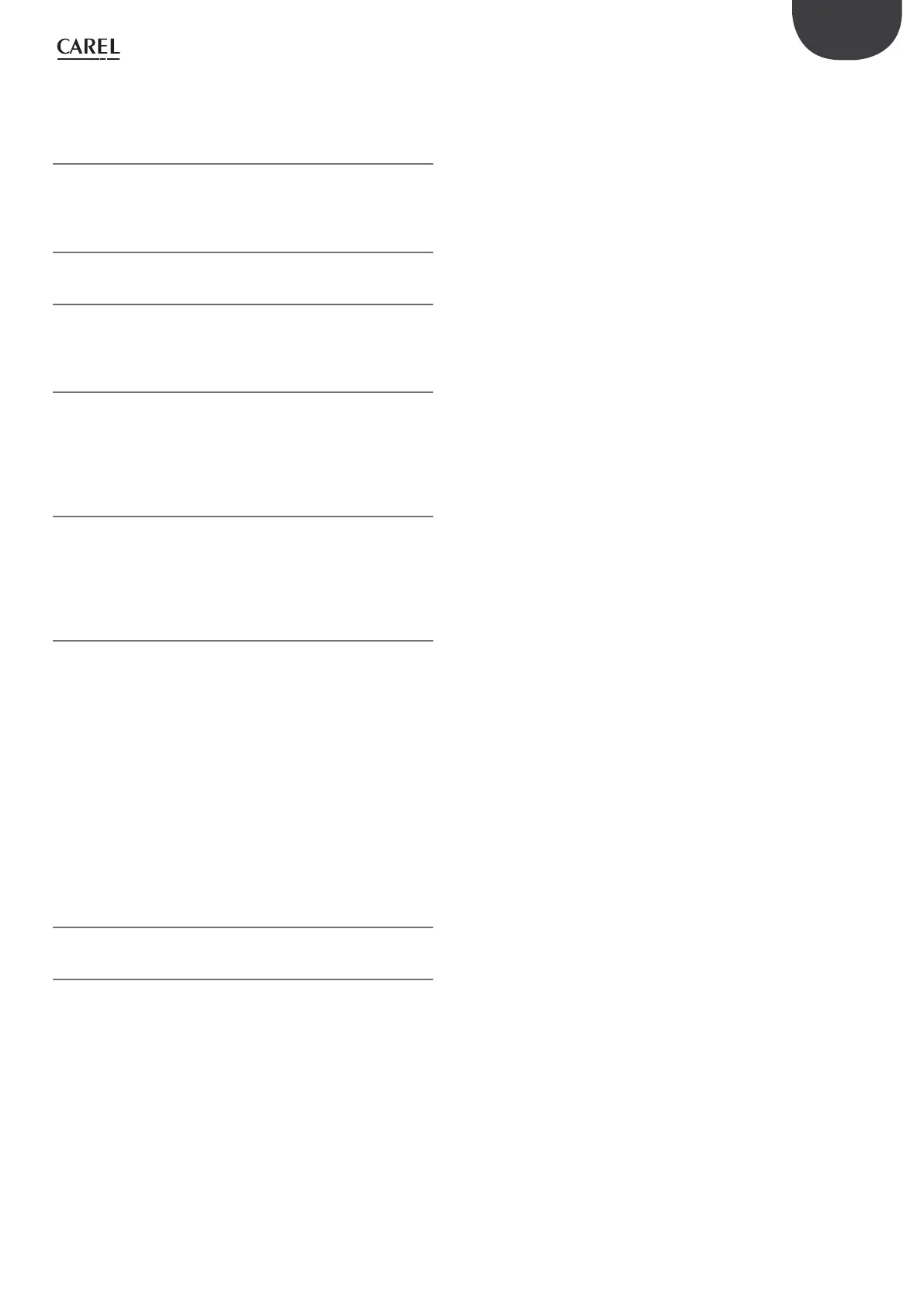5
pGD Touch +030221540 rel. 1.1 - 21.01.2015
ITA
Indice
1. INTRODUZIONE 7
1.1 Caratteristiche generali ....................................................................................7
1.2 Modelli .......................................................................................................................7
1.3 Accessori ...................................................................................................................8
2. STRUTTURA 9
2.1 Struttura pGD Touch .........................................................................................9
3. PORTE DI COMUNICAZIONE 11
3.1 Porte seriali ...........................................................................................................11
3.2 Connettore DB9 ................................................................................................11
3.3 Connessione in rete tra controlli.............................................................12
4. INSTALLAZIONE 15
4.1 Dimensioni ...........................................................................................................15
4.2 Ambiente di installazione ...........................................................................15
4.3 Preparazione al montaggio........................................................................15
4.4 Montaggio ............................................................................................................16
4.5 Collegamenti elettrici ....................................................................................17
5. MESSA IN SERVIZIO 18
5.1 Installazione del programma applicativo ..........................................18
5.2 Connessione computer – terminale ....................................................18
5.3 Copia/aggiornamento programma applicativo da
chiave USB ............................................................................................................19
5.4 Impostazioni del terminale ........................................................................20
6. SCHEMI APPLICATIVI 21
6.1 Schema 1: terminale impianto e rete di pCO5+ in RS485 ......21
6.2 Schema 2a: terminale impianto e remoto in RS485 ...................21
6.3 Schema 2b: terminale impianto e remoto in RS485 ..................21
6.4 Schema 3: rete BACnet .................................................................................22
6.5 Schema 4: terminale impianto in RS485 e remoto
in Ethernet ............................................................................................................22
6.6 Schema 5: terminale impianto in BACnet/IP / Modbus
TCP/IP e remoto in Ethernet ......................................................................22
6.7 Schema 6: terminale impianto in Ethernet e remoto in
RS485 .......................................................................................................................23
6.8 Schema 7: più terminali impianto e 1 terminale remoto in
RS485 .......................................................................................................................23
6.9 Schema 8: più terminali impianto in RS485 e remoto in
Ethernet ..................................................................................................................23
7. CARATTERISTICHE TECNICHE 24
7.1 Caratteristiche tecniche pGD Touch ....................................................24
8. APPENDICE 26
8.1 Salvataggio dati su chiave USB e scheda SD ...................................26
8.2 Connessione da remoto ..............................................................................26
8.3 1toolTE Windows Client ...............................................................................26
8.4 1toolTE ActiveX Client ...................................................................................26
8.5 Specifiche funzionali ......................................................................................27
8.6 Smaltimento batteria .....................................................................................27