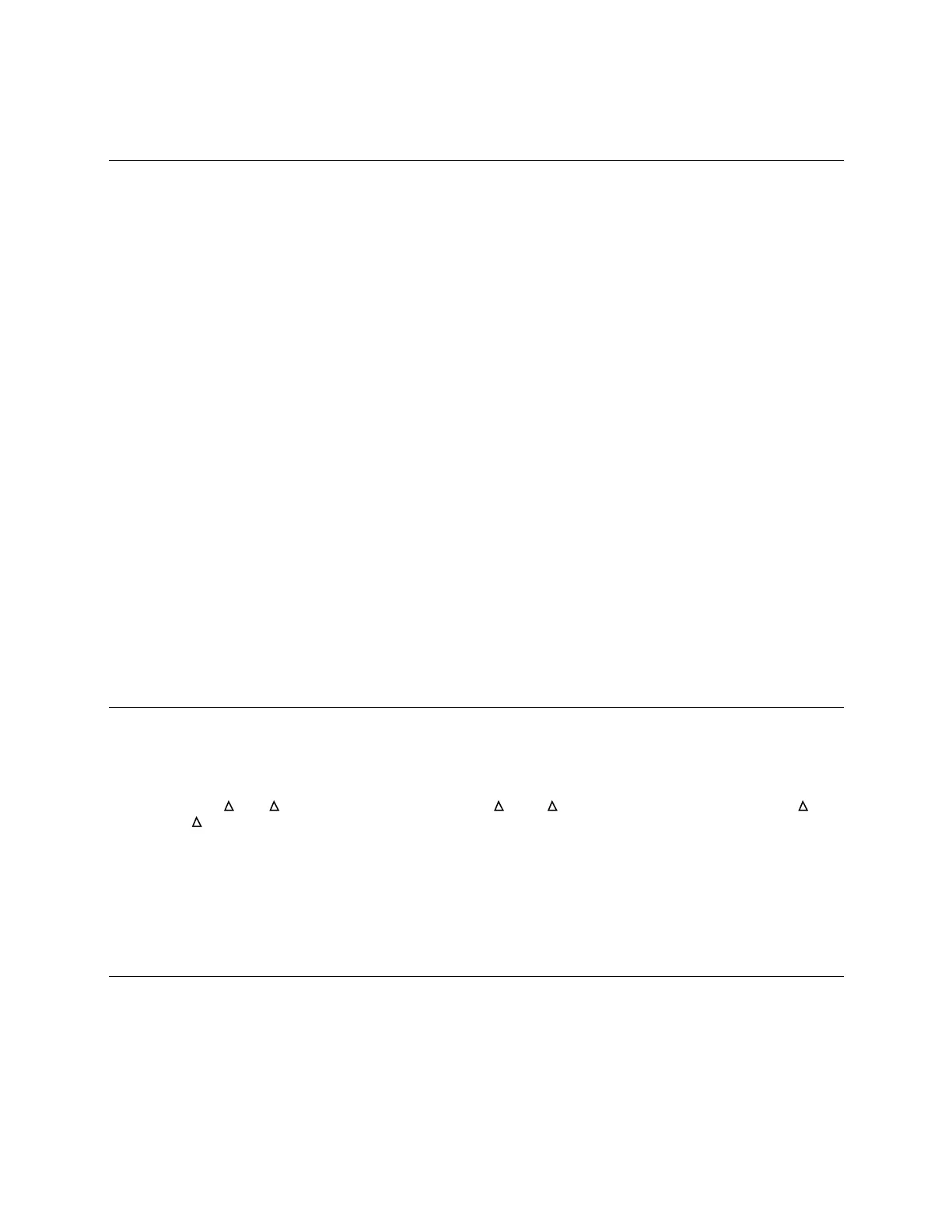Sequence of Operation
RTU Open v3 CARRIER CORPORATION ©2019
Installation and Start-up Guide All rights reserved
52
The RTU Open provides occupied and unoccupied dehumidification on units that are equipped with the Carrier
Humidi-MiZer™ option from the factory. This requires a space relative humidity sensor or a humidistat for control.
The following conditions must be true for the dehumidification control to operate:
• The
is greater than the
Cooling Lockout Temperature
setpoint
• The
has been on for at least 30 seconds
• The unit has a valid
input
• The unit has a valid
input
• The unit has a valid
Space Relative Humidity Sensor
or
input
• Heat mode is not active and the time guard between modes has expired
When using a relative humidity sensor to control dehumidification, occupied and unoccupied dehumidification
setpoints are used.
When using a humidistat, the setpoints are not used. The humidistat indicates a high-humidity condition.
When a high indoor relative humidity condition is indicated and the above conditions are satisfied, the RTU Open
enters the dehumidification mode, energizing the Humidi-MiZer™ output.
The mode continues until the space relative humidity falls below the active setpoint by a 5% fixed Hysteresis when
a humidity sensor is used, or when there is no longer a call for dehumidification where a humidistat is used.
See the base unit / Humidi-MiZer™ operations manual for additional information.
The RTU Open may employ a demand limit strategy. Demand limiting in the RTU Open works through setpoint
expansion. The controller’s heating and cooling setpoints are expanded in steps or levels. The degree to which the
setpoints are expanded is defined by the
.
Each
(1 through 3) adjusts the heating and cooling setpoints outwards. By default,
yields a 1
°F (.5 °C) expansion,
yields a 2 °F (1.1 °C) expansion, and
yields a 4 °F
(2.2
°C) expansion.
The BACnet
variable sets the desired level of setpoint expansion in the receiving controller.
leaves the standard occupied and unoccupied heating and cooling setpoints in effect. Levels 1 through 3 expands
occupied heating and cooling setpoints.
A
may be configured on any unused binary input. A typical application is a door or window contact
mounted within the space served by a single zone rooftop. The
disables mechanical cooling and any
heating, when active (an open door or window is detected). Economizer cooling, if available, continues to operate.
The input provides a configurable alarm delay (60 second default) before heating and cooling is disabled.