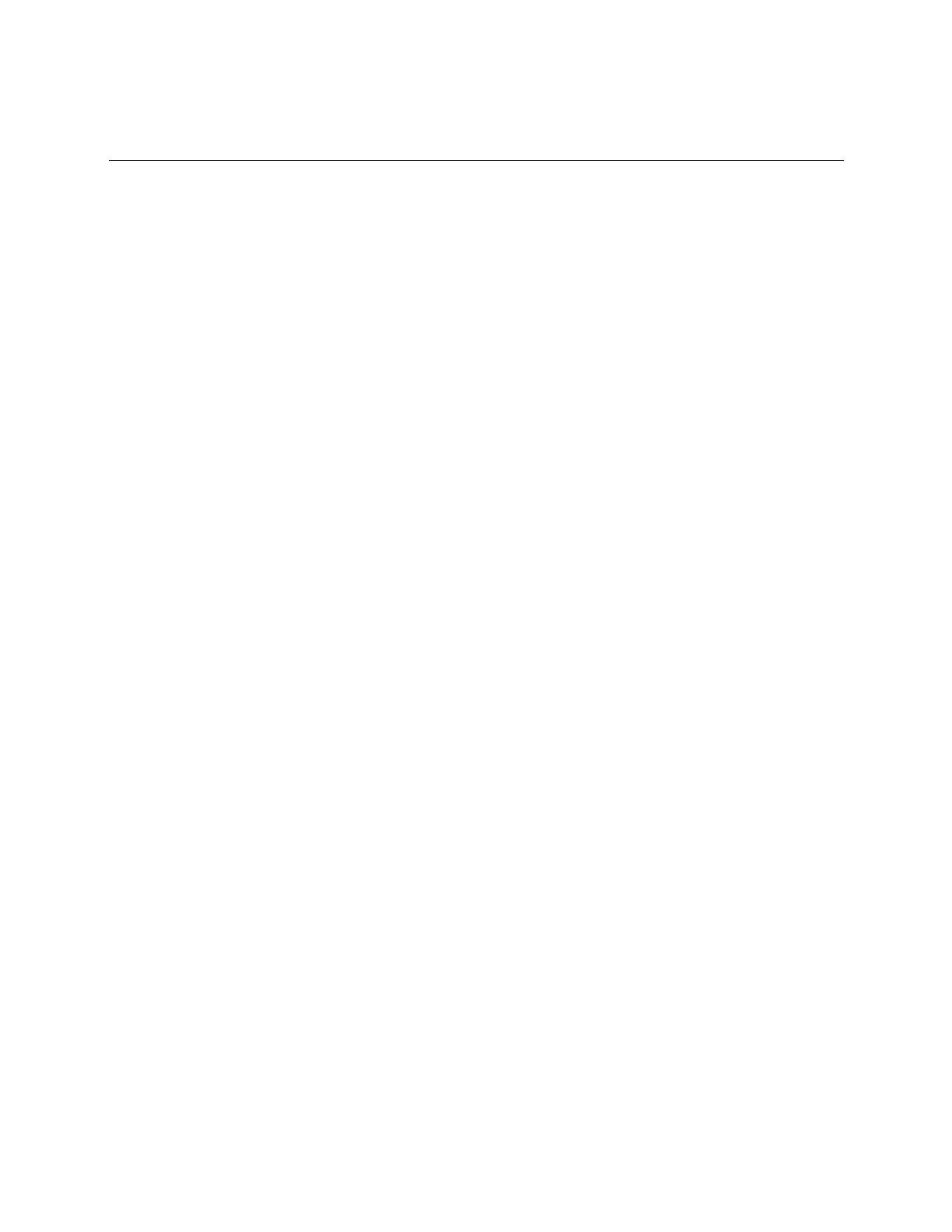Start-up
RTU Open v3 CARRIER CORPORATION ©2019
Installation and Start-up Guide All rights reserved
43
Configuring the RTU Open's properties
To start up the RTU Open, you must configure certain points and properties. Appendix A is a complete list of all the
points and properties, with descriptions, defaults, and ranges. These properties affect the unit operation and/or
control. Review and understand the meaning and purpose of each property before changing it.
• Unit Configuration properties (page 63)
• Setpoint Configuration properties (page 70)
• Service Configuration properties (page 78)
• Linkage properties (page 88)
• Equipment Touch Startup Wizard (page 95)
See Appendix A (page 93) for a complete list of the controller's points/properties.
Engineering units shown in this document in the defaults and ranges are strictly for reference. You must
enter an integer only.