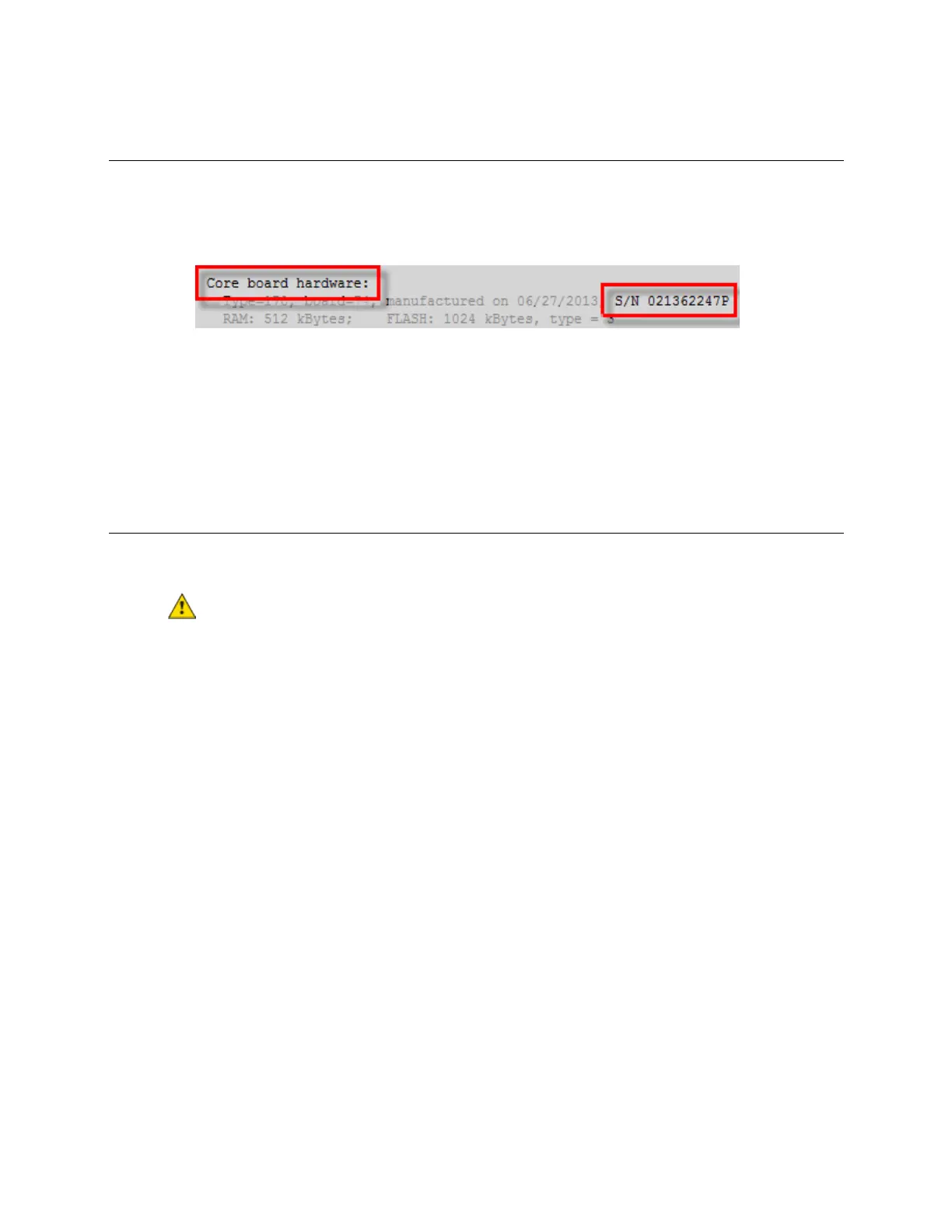Troubleshooting
RTU Open v3 CARRIER CORPORATION ©2019
Installation and Start-up Guide All rights reserved
60
If you need the RTU Open's serial number when troubleshooting, the number is on:
• A laser-etched number and QR code on the inside circuit board
• a sticker on the back of the main controller board (prior to 2019)
• a Module Status report (Modstat) under
(or
)
To obtain a modstat in the i-Vu® interface:
1 Select the RTU Open in the navigation tree.
2 Right-click and select
.
To replace the RTU Open's battery
To determine when to replace the battery, remove power and measure the voltage. If the voltage is below 2.9
volts, you need to replace the battery.
Power must be
to the RTU Open when replacing the battery, or your date, time, and trend data
will be lost.
1 Remove the battery from the controller, making note of the battery's polarity.
2 Insert the new battery, matching the battery's polarity with the polarity indicated on the RTU Open.