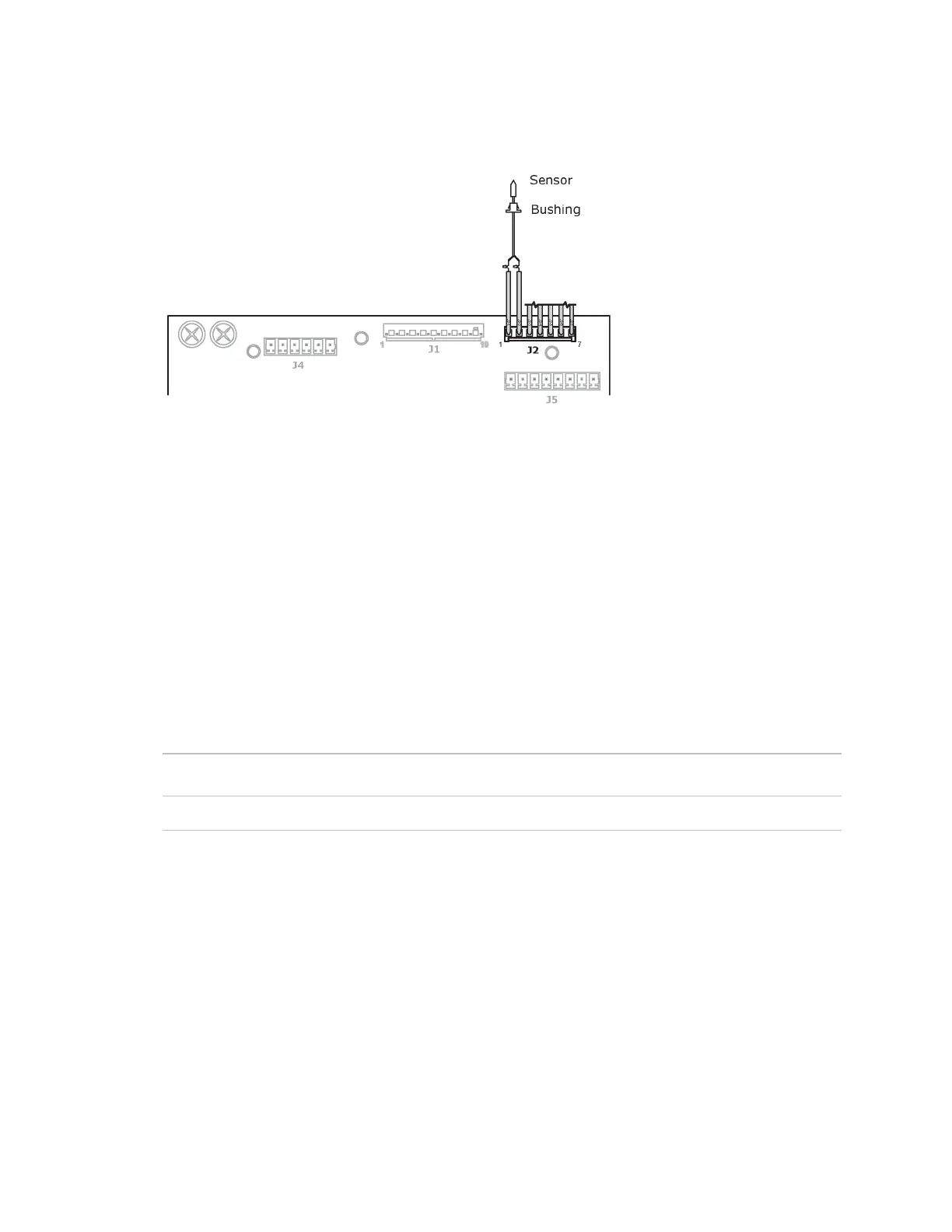Installing the RTU Open
RTU Open v3 CARRIER CORPORATION ©2019
Installation and Start-up Guide All rights reserved
29
5 Drill .25" diameter hole. Pass sensor leads through bushing and insert assembly into hole. Secure leads to
ductwork with aluminum tape.
Sensor termination requires installation of RTU Open wiring harness assembly (Part #OPN-RTUHRN).
Wiring an outdoor air temperature sensor
Part #33ZCSENOAT
Outdoor Air Temperature (OAT) is required to use all of the RTU Open’s features. OAT may be provided by a local
sensor (shown below) or a linked sensor in another controller. See Single Point Linkage (page 91).
Wiring specifications
Cable from sensor to controller: If <100 ft (30.5 meters) 22 AWG, unshielded
If >100 ft (30.5 meters) 22 AWG, shielded
Maximum length: 500 feet (152 meters)
To wire an OAT sensor to the controller
1 Connect the wiring harness (Part#OPN-RTUHRN). For details, see To wire inputs and outputs (page 16).
2 Wire the sensor to the wiring harness. See diagram below.
3 Connect to
wires 3 and 4.