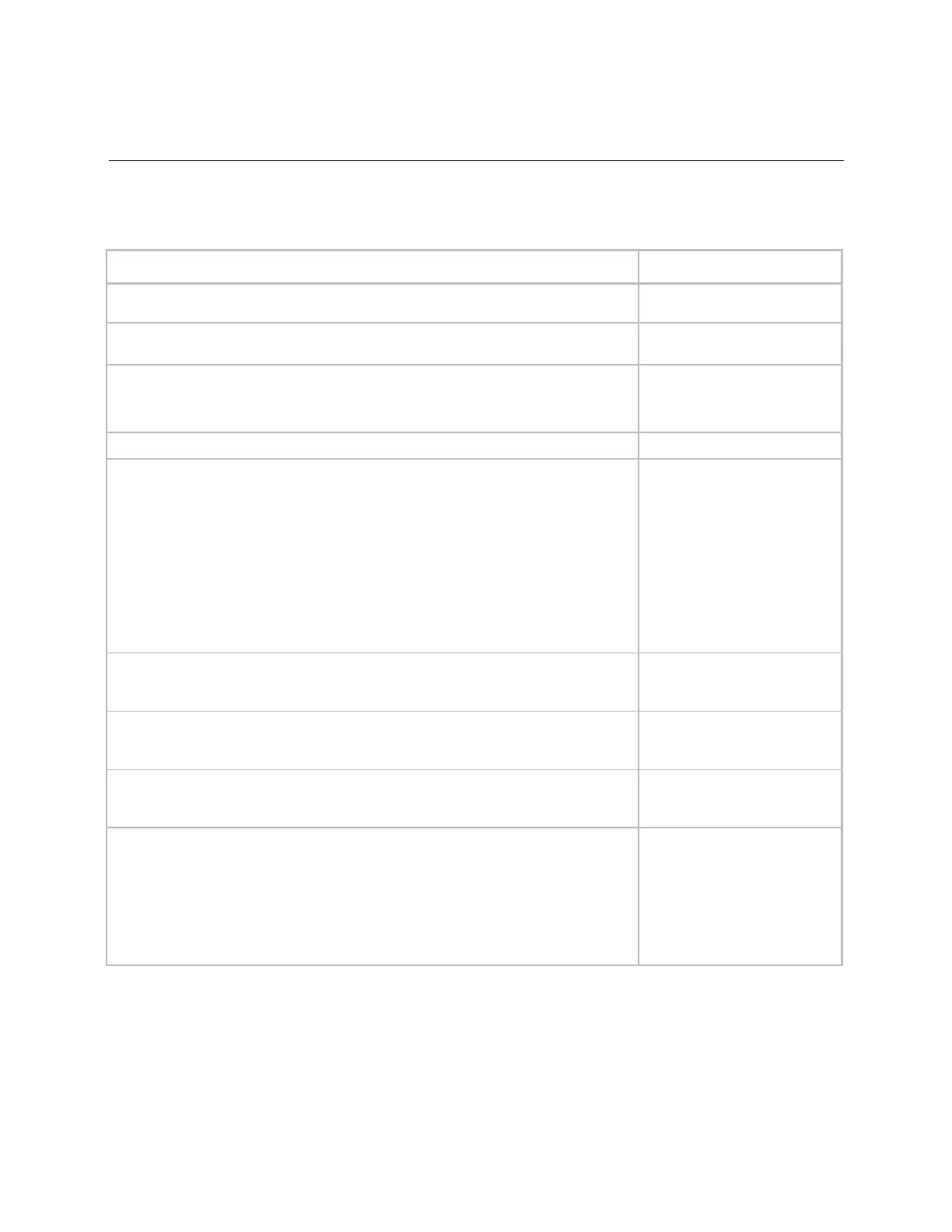Appendix A: RTU Open Points/Properties in i-Vu®/Field Assistant
RTU Open v3 CARRIER CORPORATION ©2019
Installation and Start-up Guide All rights reserved
82
>
>
– The controller's occupancy status as determined by a network
schedule, a local schedule, or a timed override.
R: Unoccupied/Occupied
Indicates the current status of the system:
R: Inactive/Active
– Indicates if the pre-occupancy purge cycle is active. R: Inactive/Active
The source of the controlling space temperature value.
Options:
– No valid space temperature or sensor status = failed.
– An SPT sensor is connected to the controller's Rnet port.
– A T55, T56, or T59 sensor is connected to the controller's I/O terminals.
– A network temperature sensor is bound to the controller's space
temperature AV.
– The space temperature from a linked terminal.
–The controller's space temperature input has been manually locked at a
value.
– A ZS sensor is connected to the controller's Rnet port.
R: Sensor Failure
SPT Sensor
T55/T56
Network
Airside Linkage
Locked Value
ZS Sensor
– Indicates the amount of offset applied if you configured the
space sensor as a type of T56. Set the display value range in
Setpoint Adjustment
Range
.
R: _°F/C
– The current heating setpoint. May include offsets from
configured occupied/unoccupied setpoints resulting from
to
.
R: _°F/C
– The current cooling setpoint. May include offsets from
configured occupied/unoccupied setpoints resulting from
to
.
R: _°F/C
Relative Humidity Source –
The source of the relative humidity value. R: N/A
Local
Network
Linkage
Locked Value
Linkage & Local
ZS Sensor
Linkage & ZS Sensor