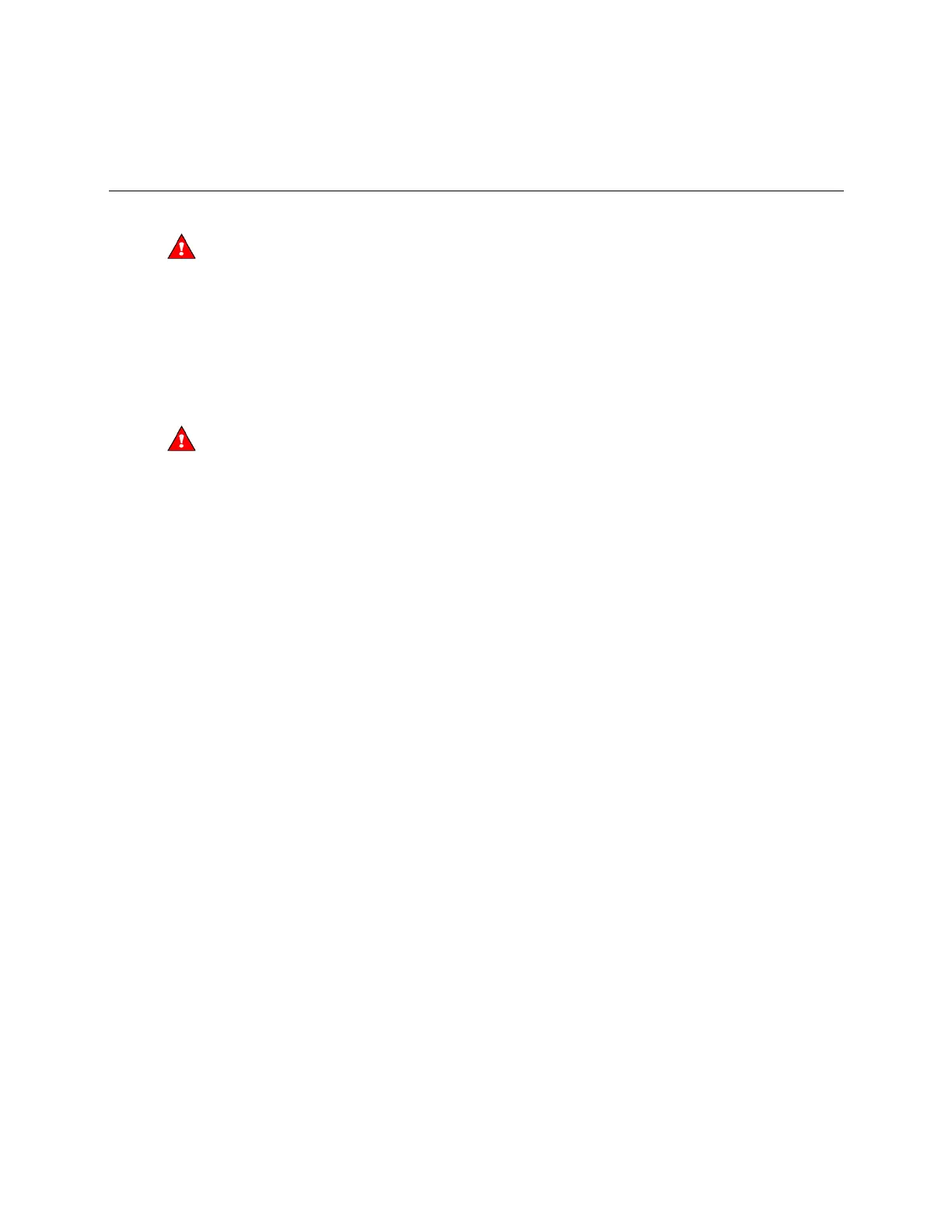Installing the RTU Open
RTU Open v3 CARRIER CORPORATION ©2019
Installation and Start-up Guide All rights reserved
6
When you handle the RTU Open:
• Do not contaminate the printed circuit board with fingerprints, moisture, or any foreign material.
• Do not touch components or leads.
• Handle the board by its edges.
• Isolate from high voltage or electrostatic discharge.
• Ensure that you are properly grounded.
We highly recommend that you mount the RTU Open in the unit control panel!
When you mount the RTU Open:
• Do not locate in an area that is exposed to moisture, vibration, dust, or foreign material.
• Follow NEC and local electrical codes.
• Do not obstruct access for unit maintenance.
• Protect from impact or contact during unit maintenance.