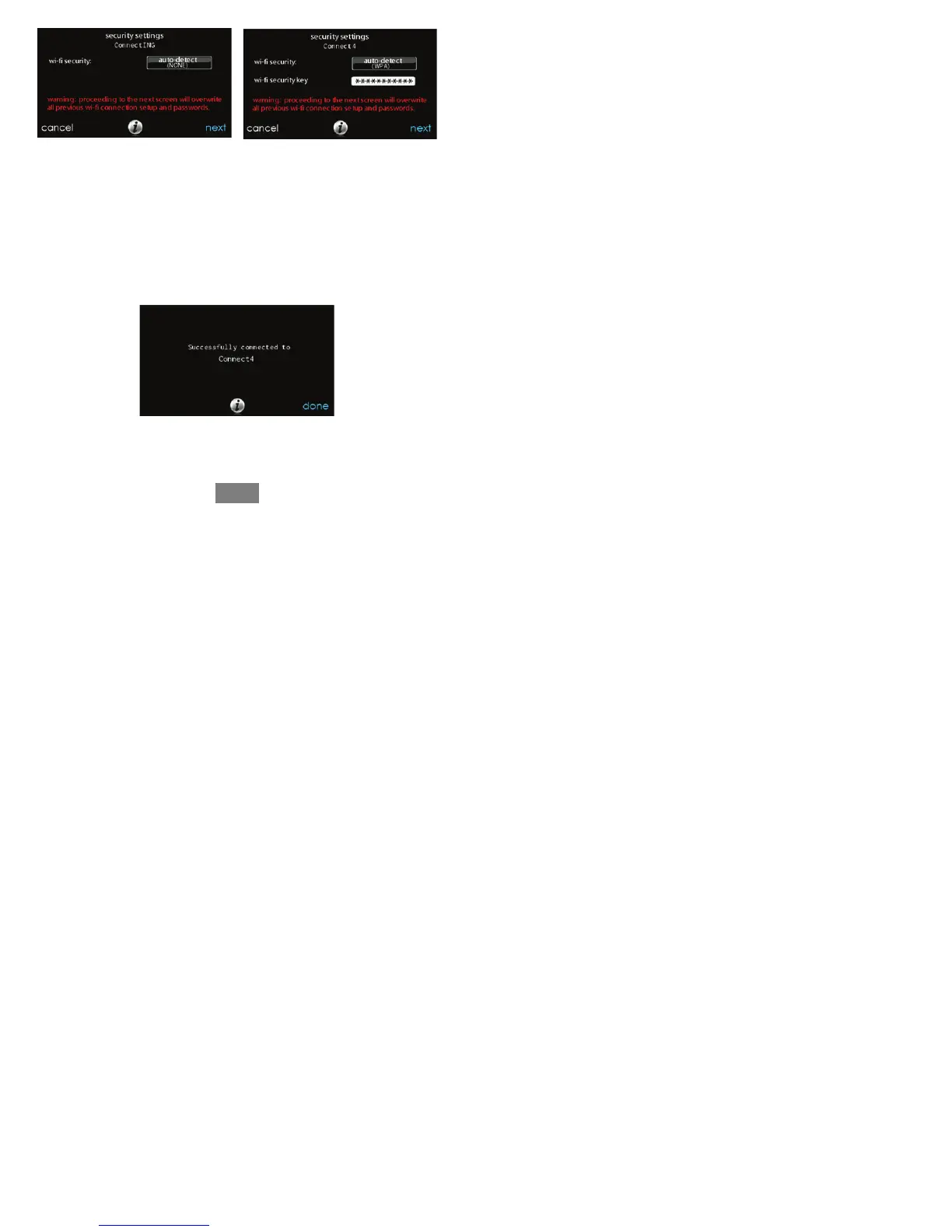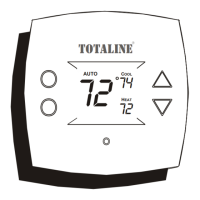76
A13237
S If a Wi--Fi network security key is shown as on the right hand picture above
then select the white bar and enter the security key, then select NEXT.
S Touch in the security key area, and the keyboard will appear.
d Use the on screen keyboard to enter the Wi--Fi network security key, then
touch NEXT.
S The control will inform you if the connection is successful. If so, touch DONE.
d If the connection is unsuccessful, verify that the proper information has
been entered before you touch RETRY. The control will go through the
process again.
A13238
