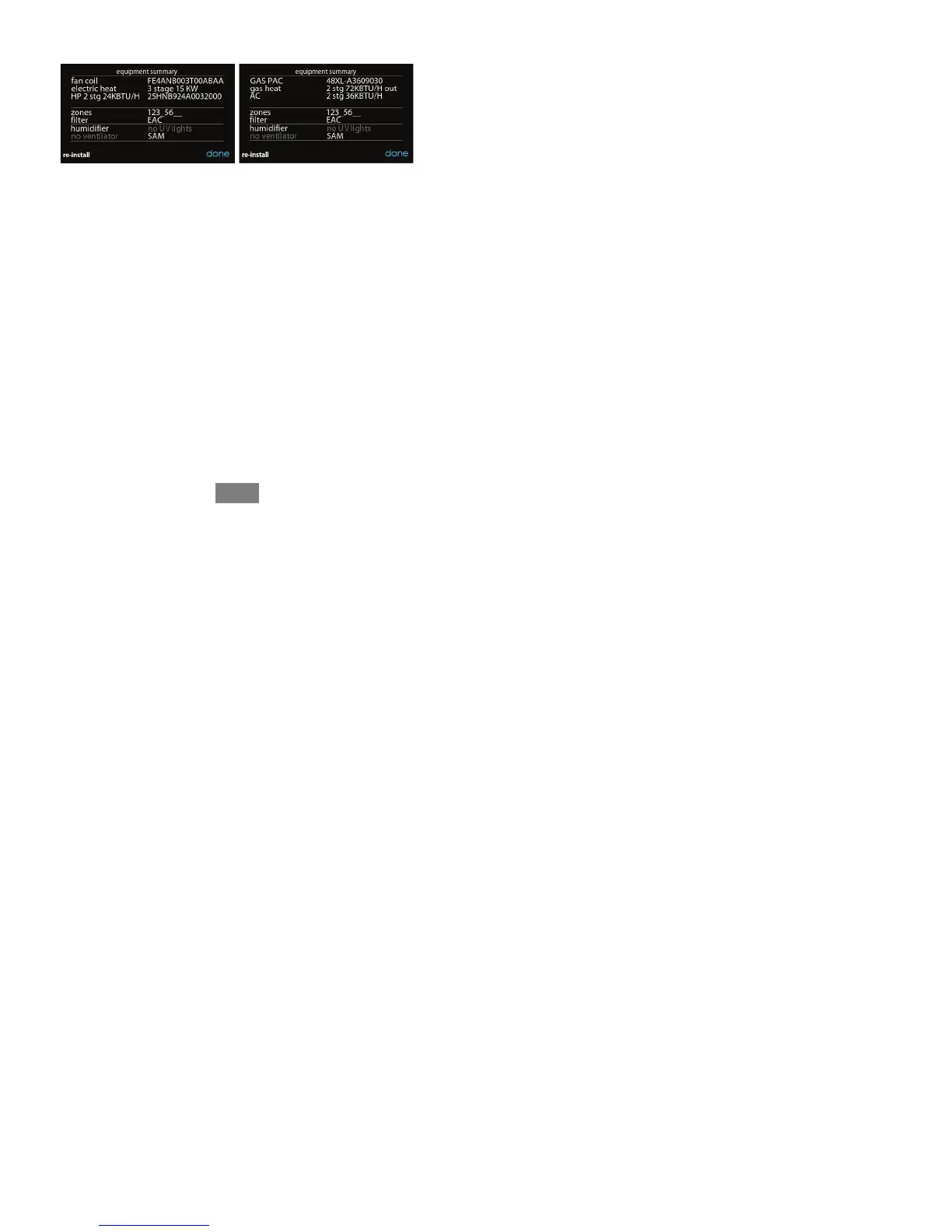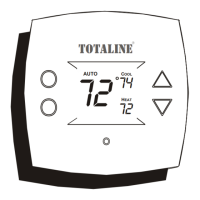22
installation process. See the Infinity
®
System HVAC equipment Installation
Instructions for more details, as provided.
Example: SPP Equipment Summary Screen
A13120
5.11. Airflow Verification Check
The airflow verification check screen will appear next, as the system performs this
operation. This process will take about 1--1/2 minutes to complete. When
completed, a screen will appear displaying the results of the check.
If the system has an indoor unit equipped with a previous--version CFM--controlled
blower system, the screen will display the static pressure (in inches of water) across
the equipment at the expected highest delivered airflow. If the blower RPM is
greater than 1200, a warning will appear, but equipment operation and the
TrueSenset dirty filter detection operation will not be affected. Press NEXT when
the airflow verification check is complete.
If the system has an indoor unit equipped with an updated--version CFM--controlled
blower system (typically found in equipment manufactured after Septiember 2015),
the screen will display the static pressure (in inches) across the equipment at a
pre--determined target airflow CFM. If the achieved (actual) CFM is unacceptably
below the target CFM, a yellow notice will appear to invite the user to see the
associated information screen; equipment operation and the TrueSenset dirty filter
