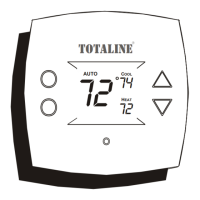30
6.3.1.6. Smart Recovery Enable
NOTE: ”Smart Recovery” refers to transitions between and among the Home,
Sleep and Wake modes. Moving from the Away mode to any other mode is covered
by the ”Advanced Smart Setback” feature.
Smart Recovery applies to programmable operation only. Smart Recovery causes
the system to ramp the system target setpoints to those for the next programmed
schedule period to help save energy during period transitions. Smart Recovery will
start recovery 90 minutes prior to schedule change in both heating and cooling
mode. After the selection is made, touch SAVE.
S Smart Recovery: On or Off
d Default = On
NOTE: The “Temperature Units Display” set--up section has been moved to the
Homeowner Screens. See the Owner’s Manual for more information.
6.3.2. Fan Coil
First touch SETUP, then touch FAN COIL to set up the parameters for the fan coil
unit.
A14223

