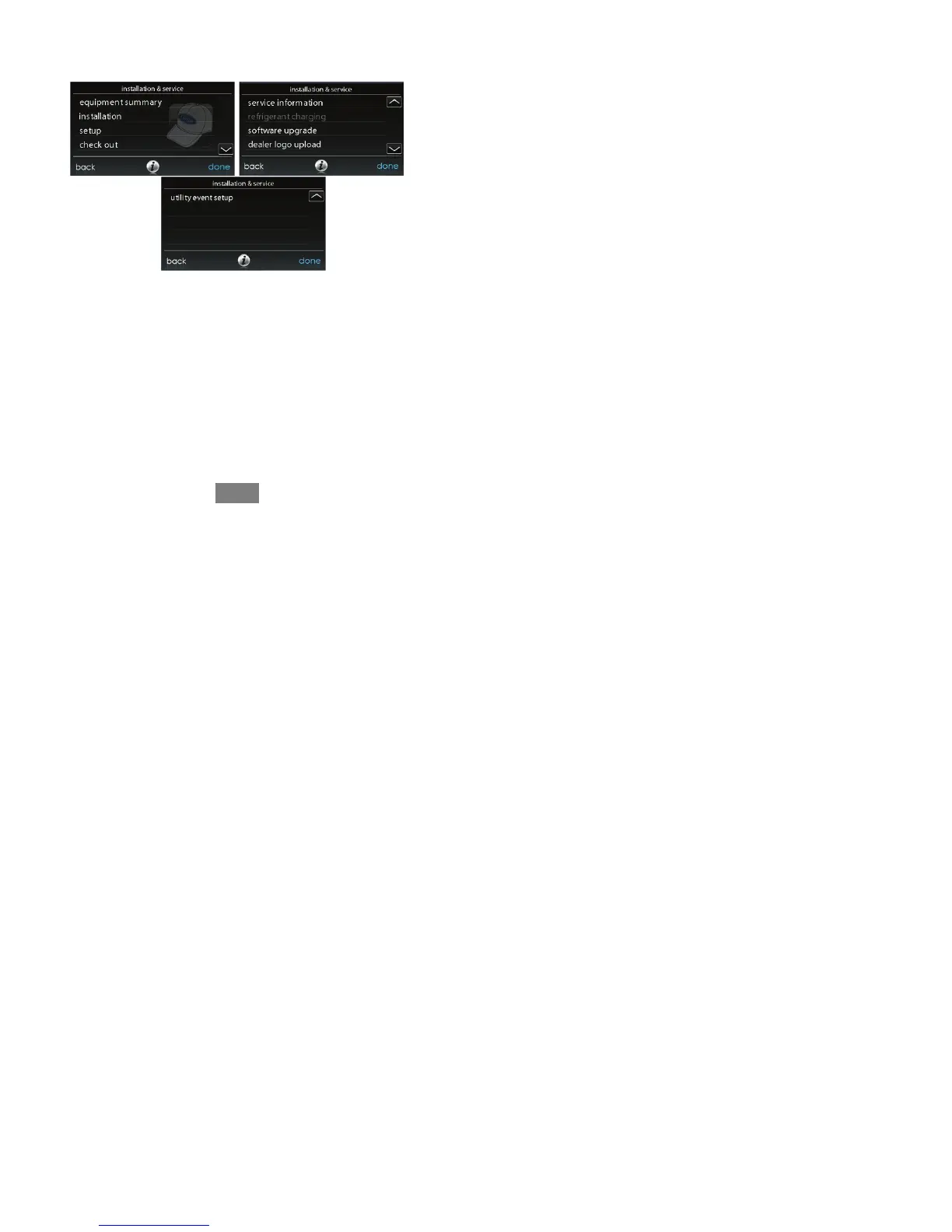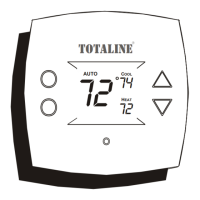25
NOTE: The user “selection of temperature units” affects the user screens only. The
service screens use degree F only. The user “selection of temperature units” is
under the display icon on the main menu.
A14220
6.1. Equipment Summary
Touch EQUIPMENT SUMMARY to show indoor unit type and model number,
outdoor unit type (and model number if a 2--stage unit), filter type, any accessories
that are installed, and the number of zones in the system. To return to the previous
screen, touch BACK. To exit the Service menus, touch DONE.
