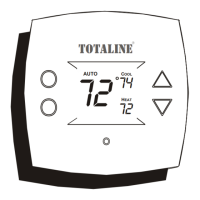33
6.3.2.4. Fan Coil G--Terminal
This setup option selects desired operation when the R to G contact is closed on the
fan coil control board. Under this function option, fan turns on fan to selected fan
speed when G terminal is energized. Use the alert function to select the contact
state for an alert. Select Normally Open or Normally Closed, and then save your
selection. Shutdown shuts off fan and equipment when initiated. After the
selections are made, touch Save.
A13229
6.3.2.5. Fan Coil G--Terminal Alert
Use the alert function to select the contact state for an alert. Select Normally Open
or Normally Closed, and then save your selection.
A13230

