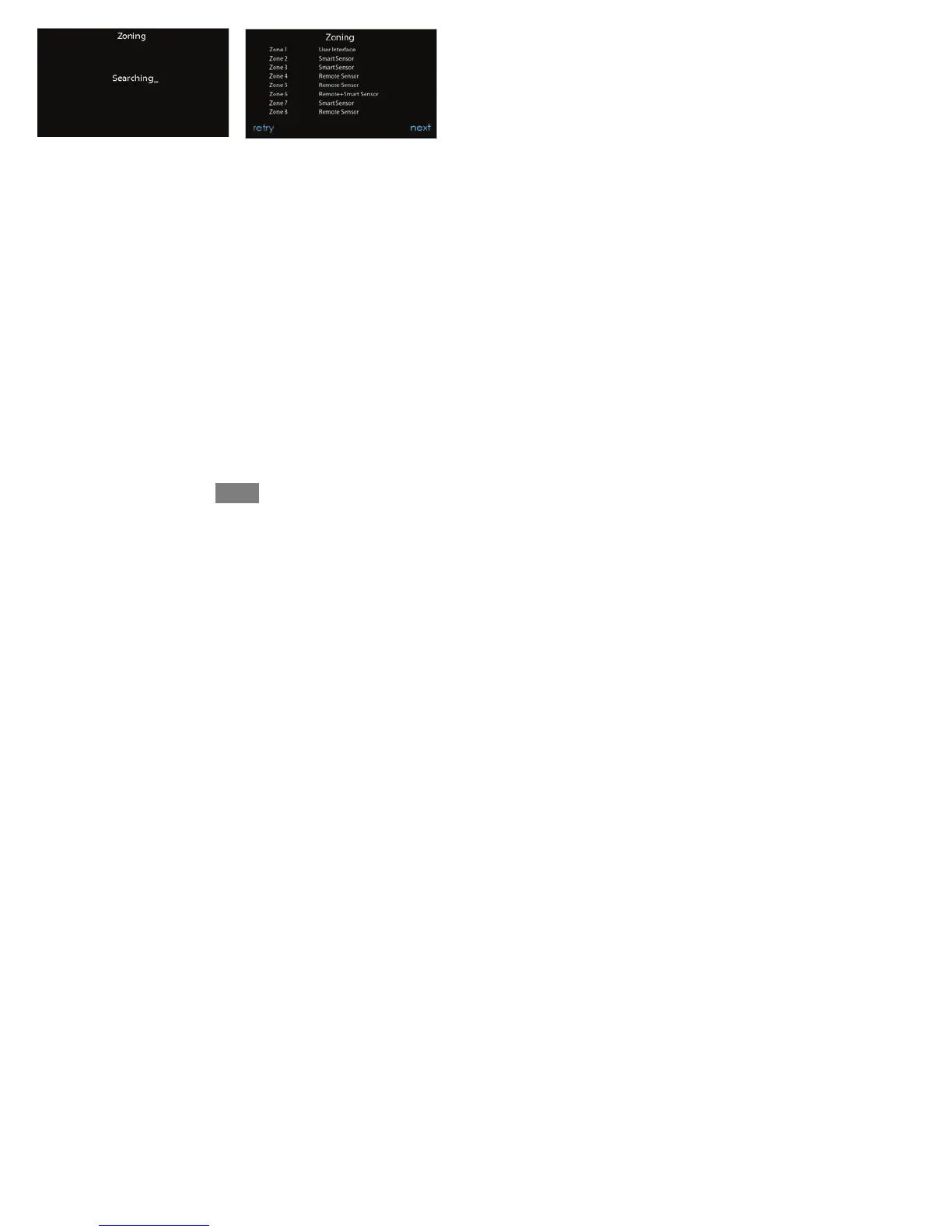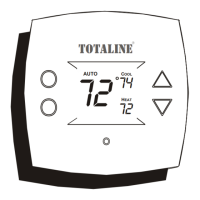21
A12185
5.7. Filter Type Selection
The installer will next be prompted to select the air filter type installed with the
Infinity System. After the selection is made, touch NEXT.
S Air Filter: 1--in. to 4--in. media filter
S EAC: high voltage electronic air cleaner
S Air Purifier: Infinityr Series or Performancet Series Air Purifier
5.8. Humidifier Installation
Next, the installer will be prompted to select whether a humidifier is installed in the
system. Select YES or NO, then touch NEXT.
5.9. Ultraviolet Lights Installation
Next, the installer will be prompted to select whether ultraviolet lights are installed
in the system. Select YES or NO, then touch NEXT.
5.10. Equipment Summary
The equipment summary screen will appear after accessories have been selected.
This screen will give a summary of all equipment automatically found or manually
selected. If an incorrect selection was made, touch RE--INSTALL to restart the
