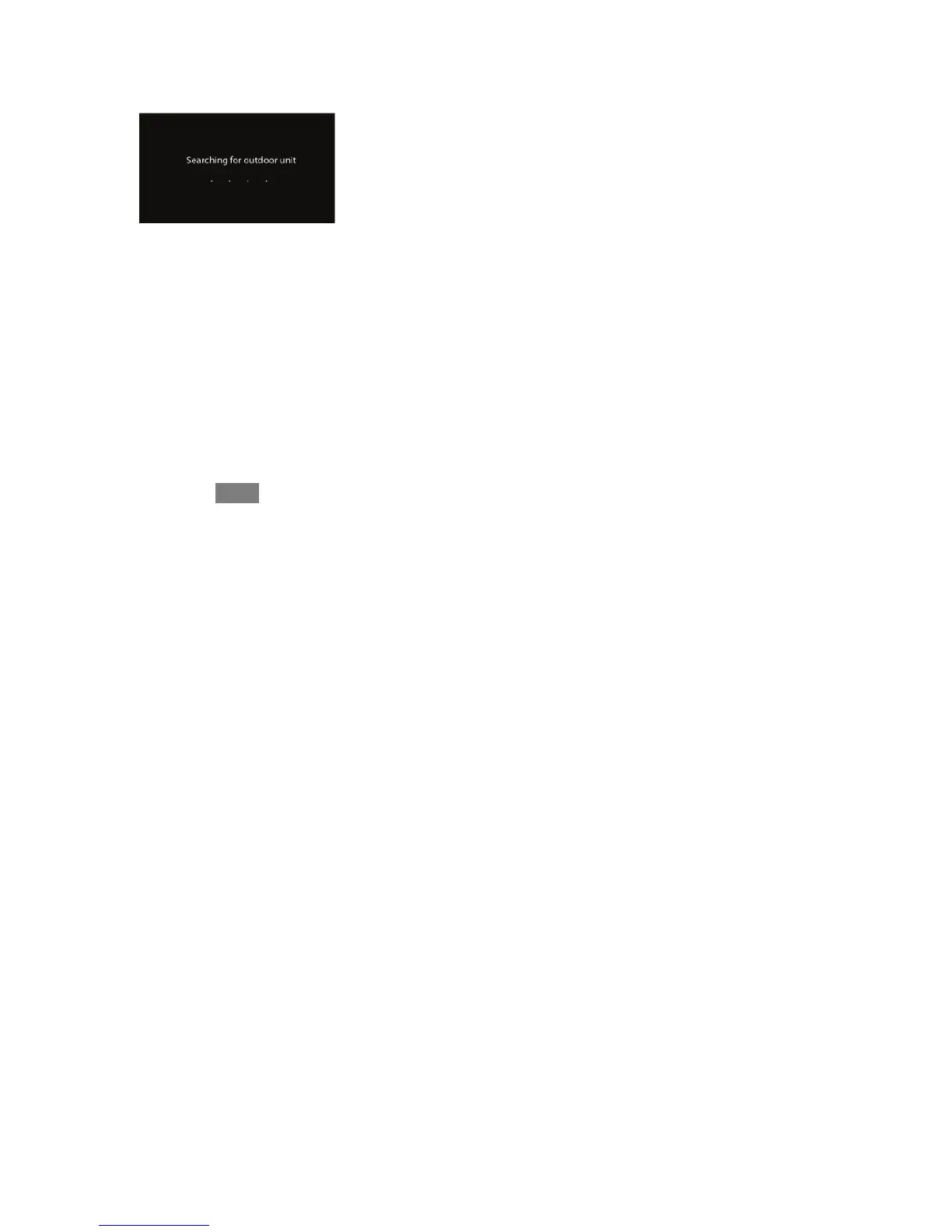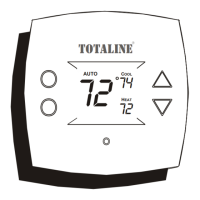17
NOTE: If the Infinity System--compatible indoor equipment (package unit indoor
section, gas furnace or fan coil) cannot be found, the control will display “Indoor
unit not found”. This MUST be corrected before the initial power up sequence can
continue, by proceeding to the next section, “Searching for outdoor unit.” If it is not
corrected, the Infinity Touch Control will go into its DEMO operating mode.
A12178
5.2. Searching for Outdoor Unit
The Infinity Touch Control will then proceed to communicate with the outdoor unit
by displaying “Searching for outdoor unit”. This includes Infinityr small packaged
products (SPP), with Infinity Touch Wall Control Version 8.0 software or later; and
Infinity System geothermal units with Infinity Touch wall control Version 13
software, or later.
NOTE: If the outdoor unit cannot be found, the control will display “Outdoor unit
not found”.
S Select the appropriate unit installed; then, touch NEXT.
d AC1Stage – 1--stage air conditioner
d *AC2Stage – 2--stage air conditioner
d *HP1Stage – 1--stage heat pump
d *HP2Stage – 2--stage heat pump
