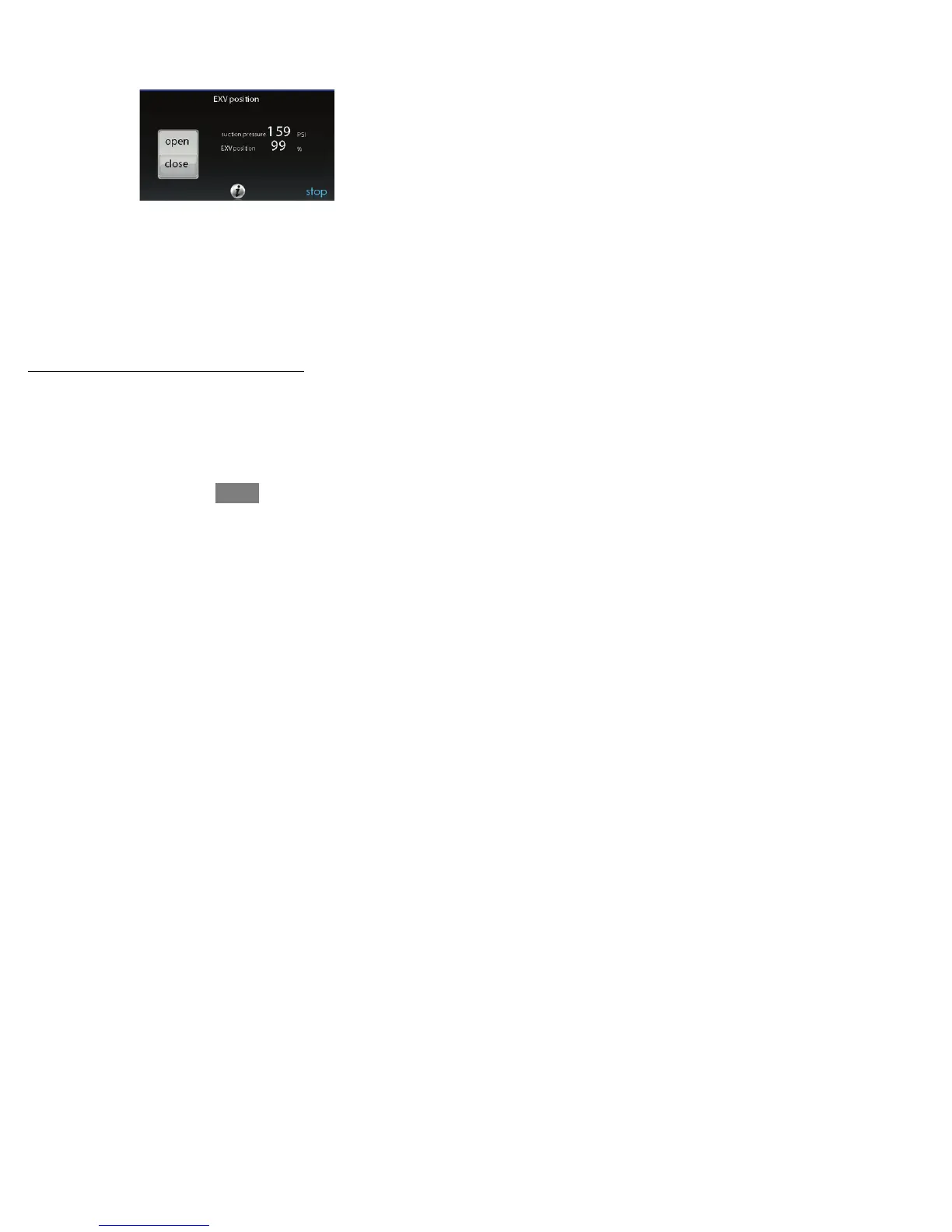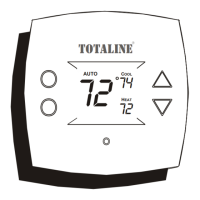71
6.6.4. EXV Position
This screen allows the installer to set the EXV position and monitor the suction
pressure.
A14233
6.7. Dealer Logo
NOTE: More detailed information can be found on HVACPartners.com under the
Product tab> Thermostats & Controls> SYSTXCCITW01> Documents &
Downloads> Marketing/Miscellaneous> Infinity Touch Control Dealer Logo
Application -- Instructions.
Touch DEALER LOGO to upload the dealer logo and contact information from a
standard USB memory device connected to the Infinityr Touch Control. The
“Dealer Logo Application” PC/MAC Desktop application download available at
www.MyInfinityTouch.Carrier.com/Infinity/downloads
is required to properly
format the dealer logo and contact information for use on the wall control.
