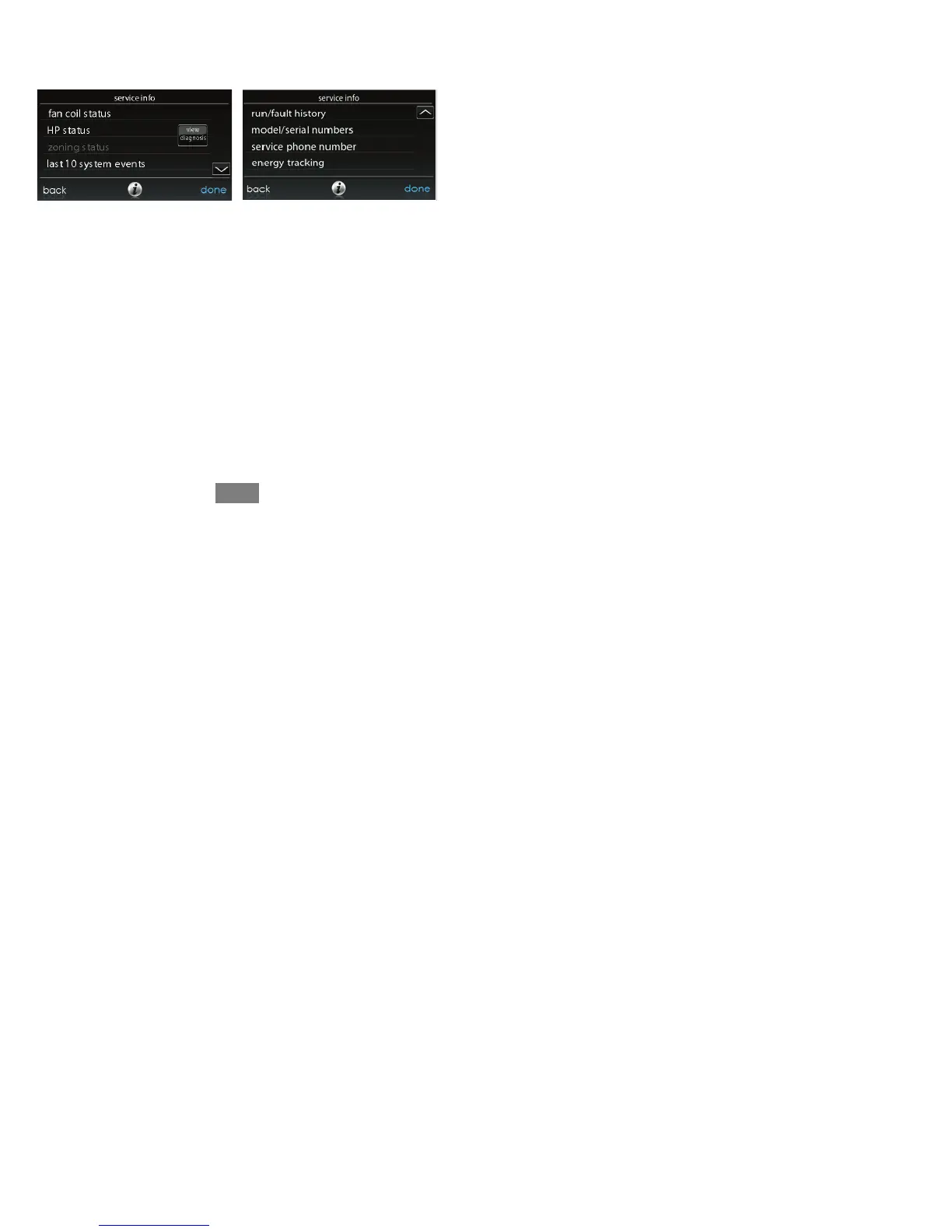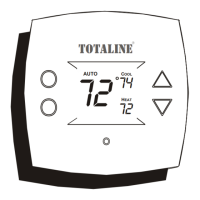61
6.5. Service Information
The Service Info menu will only show the equipment installed in the system. To
enter this menu of options, touch SERVICE INFORMATION.
A13123
6.5.1. Advanced Diagnostics
When viewing the Service Information screen, there is a button labeled View
Diagnostics, which provides the top 3 most likely root causes for the most recent
fault.
NOTE: This feature is only available with compatible models. Those models are
currently the FE fan coil, the modulating furnace, and the modulating heat pump.
6.5.2. Fan Coil Status
The fan coil status screen displays relevant information about the fan coil operation.
To return to the previous screen, touch BACK. To exit the Service menus, touch
DONE.
