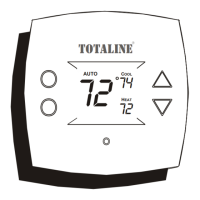12
S Drill two 3/16--in (4.8 mm) mounting holes in wall where marked.
S Secure mounting plastic to wall using two screws and anchors provided.
S Adjust length and routing of each wire to reach each wire entry on the
connector backplate. Strip 1/4--in (6.4 mm) of insulation from each wire.
S Match and connect thermostat wires to proper terminals on control backplate.
d See wiring diagrams in Section 8.0.
S Push any excess wire into the wall. Seal hole in wall to prevent any air leaks.
Leaks can affect operation.
S Attach Infinity Touch Control to the mounting plastic by lining up the plastic
guides on the back of the control with the opening on the mounting plastic and
push on.
S Perform installation of all other system equipment (i.e. dampers, humidifier,
ventilator, UV lights, etc.). See the equipment and device installation
instructions for details.
S Turn on power to equipment.
4.4.1. Shielded Wire
If the thermostat wiring will be located near or in parallel with high voltage wiring,
radio, TV or Ethernet wiring, then four conductor, twisted--pair, shielded cable can
be used to reduce or eliminate potential interference. The shield wire should be
connected to the C terminal, or ground, at the indoor unit. The shield wire should
NOT be connected to any terminal at the Infinity Touch wall control. Connecting
the shield to ground at both ends can cause current loops in the shield, reducing
shield effectiveness.
Connect one pair of the two--pair (minimum) cable to the A and B communication
terminals, and another pair to the C and D terminals at both ends of the cable. The
shield wire should ONLY be connected at the indoor equipment ground or C
terminal. Note that some outdoor units only require the A and B connections. See
the outdoor unit installation instructions for more information.

