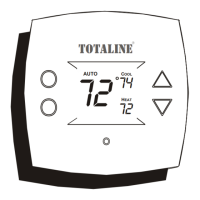50
airflow; HIGH means 250% of maximum assessed airflow; and NO LIMIT means
the equipment does not stage down.
CFM associated for each limit is shown on the screen. Compare this value with the
equipment’s low stage CFM value to ensure that equipment will run for each zone.
Assessed airflow is determined as described in DUCT ASSESSMENT.
After the selections are made, touch SAVE.
S Touch the zone name that you wish to change
S Select the zone to adjust airflow: Low, Med--Low, Medium, Med--High, High,
or No Limit
d Default = High
6.3.8.4. Duct Assessment Time
NOTE: The daily duct assessment will occur even if static pressure monitoring is
disabled. This is done to ensure that the system will continue to provide proper
airflow for all installed equipment, since duct system changes may occur at any
time, such as opened or closed registers.
This option allows the installer to select the time in which the duct assessment will
be performed. After the selection is made, touch SAVE.
S Duct Assessment Time: Selectable between 12 AM and 11PM
d Default = 1 PM
6.3.9. Accessories
First touch SETUP, then touch ACCESSORIES to set up the parameters for the
accessories installed with the system.

