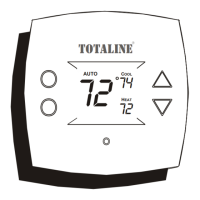28
d GAS PAC outdoor
d GAS PHP outdoor
Once the equipment has been selected, the appropriate menus will be displayed.
6.3.1. Thermostat
First touch SETUP, then touch THERMOSTAT to set up the parameters for the
Infinityr Touch Control.
A13233
6.3.1.1. Auto Mode set up
Once the auto changeover option has been selected, touch SAVE.
S Enable or Disable: Choose to enable or disable auto changeover mode
d Default = Enable
S Auto changeover time: Adjustable from 5 to 120 minutes
d Default = 30 minutes
6.3.1.2. Heat/Cool Deadband
The minimum difference enforced between heating and cooling desired
temperatures. The deadband does not change when the user changes between
Fahrenheit (_F) and Celsius (_C). Ex: A 2_ deadband will be 2_For2_C and does

