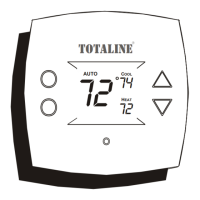52
6.3.9.2. Humidifier
With this option, the installer has the option of selecting whether a humidifier is
installed, to humidify with the fan in low speed, and the time interval for changing
the humidifier pad. After the selections are made, touch SAVE.
S Humidifier Installed: Yes or No
d Humidifier selection made during installation; otherwise default = no
S Change Pad: Selectable from 1 to 24 months
d Default = 12 months
S Humidify with Fan: Yes or No
d Default = No
6.3.9.3. Ultraviolet Lights
With this option, the installer has the option of selecting whether ultraviolet lights
are installed, and the time interval for changing the ultraviolet lights. After the
selections are made, touch SAVE.
S UV Lights Installed: Yes or No
d UV Lights selection made during installation; otherwise default = no
S Change Interval: Selectable from 1 to 48 months
d Default = 12 months
6.3.9.4. Ventilator
When a ventilator is installed, the installer has the option of selecting the time
interval for cleaning the ventilator. After the selections are made, touch SAVE.
S Clean Interval: Selectable from 60, 90, 120, 150 or 180 days
d Default = 90 days
NOTE: This option may NOT available with the ERVXXNVA ventilator due to its
simplified control design.

