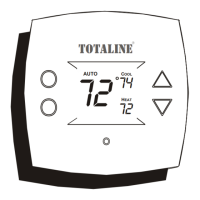73
6.8. Utility Event Setup
The utility event setup is used to enable utility events if the home owner is
participating in a utility event program. Selecting on will enable the utility event
icon on the main menu.
A14221
NOTE: See the Owner’s Manual for additional details regarding the setup and
configuration of the Utility Event feature.
7.0 Wireless Set--up
With the appropriate models, the Infinity
®
Touch Control can connect to the
in--home Wi--Fi
®
network to connect the Infinity System to the Internet. The model
SYSTXCCITW01 wall control comes bundled with an Infinity Wireless Access
Point. This establishes an independent Infinity System Wi--Fi network. The model
SYSTXCCITC01--A is intended to connect to an existing home Wi--Fi network, or
to be added to an existing Infinity System Wi--Fi network. If the in--home Wi--Fi
network is found to be incompatible with SYSTXCCITC01--A, an Infinity Wireless
Access Point (SYSTXXXGWR01) or any other compatible wireless router can be
installed to establish Wi--Fi network connectivity.
Please call 1--800--CARRIER for support network with Wi--Fi network set--up and
connection to the MyInfinity Server.

