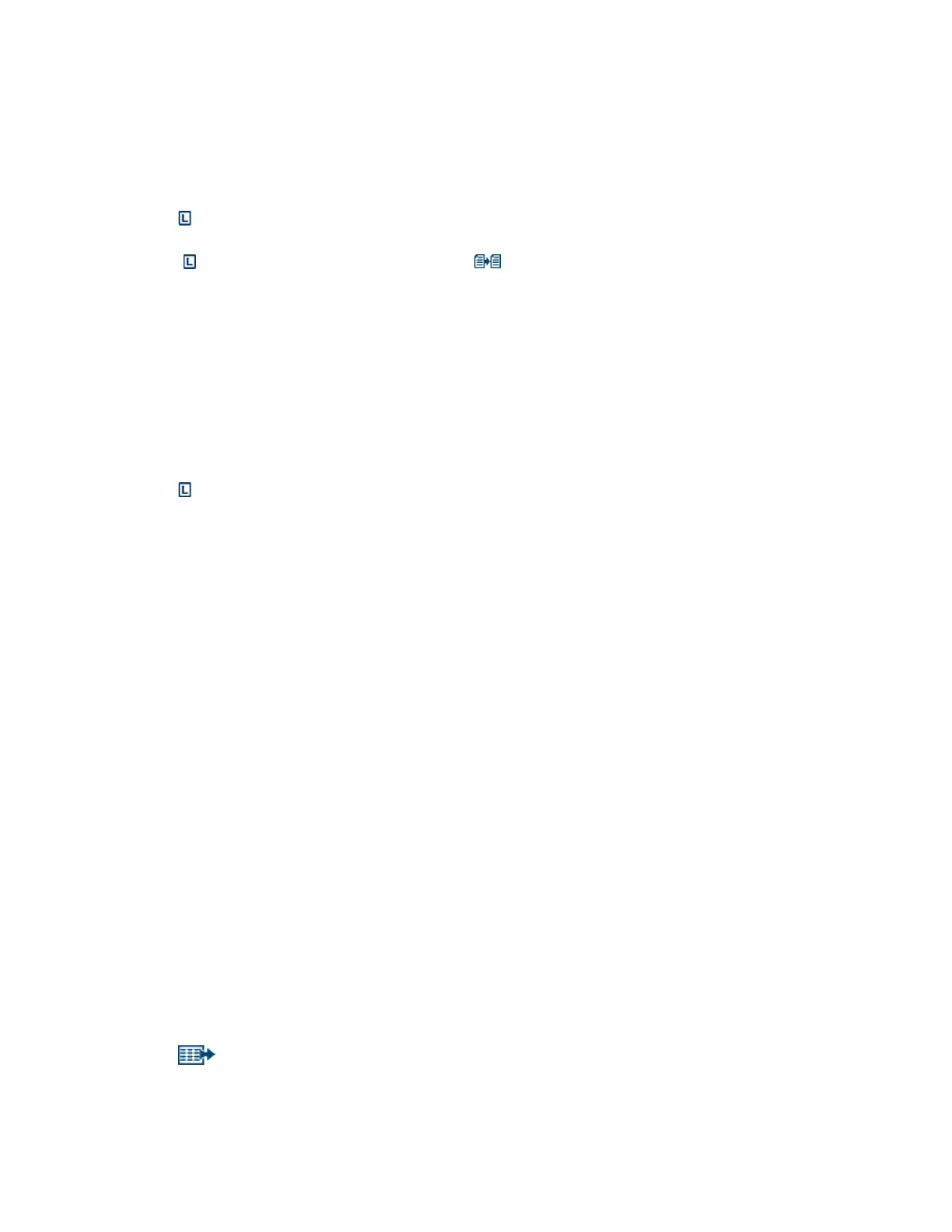27
Operation of the Liberty Blue
3. Click on the method to be modied.
4. Make any changes to the method as needed.
5. Click Save to save the changes to the method, or click Save As to save the changes as a new Liberty method.
Duplicating and Modifying an Existing Liberty Method
Liberty methods can easily be duplicated and modied within the Liberty Method Editor, and then they can be
moved to different folders as needed. To copy an existing Liberty method:
1. Open the Liberty Method Editor.
2. Open the appropriate folder or sub folder in the Methods box for the new method.
3. Click on a Liberty method to select it and click the Duplicate button.
4. The new Liberty method will appear named “Copy of [method name]”. Type a new name and press Enter.
5. Make any changes to the method as needed, then click Save to save the changes to the method.
Generating a Method Report
A Liberty Method Report records all settings selected in the Method Editor when creating the method. Liberty
Method Reports are created as PDF les which can be saved and printed to allow for easy recording of
experimental parameters.
The level of detail included in a Liberty Method Report can be congured during report generation. To generate a
Liberty Method Report:
1. Open the Liberty Method Editor.
2. Open the appropriate folder or sub folder in the Methods box for the new method, then click on the method to
be reported.
3. Click the View Report button in the upper right corner of the Liberty Method Editor screen to open the Liberty
Method Report Generator.
4. Select the options to be included in the Liberty Method Report.
4.1. To include a header image, check the Image box under Header. To select a custom image, click the
image on the right, then open the desired image.
4.2. To include the calculated molecular weight in the header, check the Molecular Weight box.
4.3. Select the details to be included in the report by checking the appropriate boxes.
4.3.1 Selecting Sequence will include the sequence.
4.3.2 Selecting Method Details will include the synthesis scale, resin type, preloaded or not preloaded
status, C-terminus, resin cycle, nal deprotection cycle, resin name (if entered), and resin
loading (if entered).
4.3.3 Selecting Method Notes will include any text entered in the Notes eld.
4.3.4 Selecting Amino Acid Cycles will include a list of the cycles assigned to each amino acid in the
sequence. This list only includes the names of the cycles.
4.3.5 Selecting Cycle Details will include the details for each cycle used in the Liberty Method
(including all operations and parameters in the cycle).
4.4. To include a footer image, check the Image box under footer. To select a custom image, click the
image on the right, then open the desired image.
Exporting Microwave Methods and Operations
The Liberty Blue application software allows operations, microwave methods, and associated microwave cycles to
be transferred from one Liberty Blue Software database to another.
To export existing operations:
1. Open the Export Menu (File Export).
2. Click on the Operations tab and select the operations and categories to export. Click Select All to select all
operations.