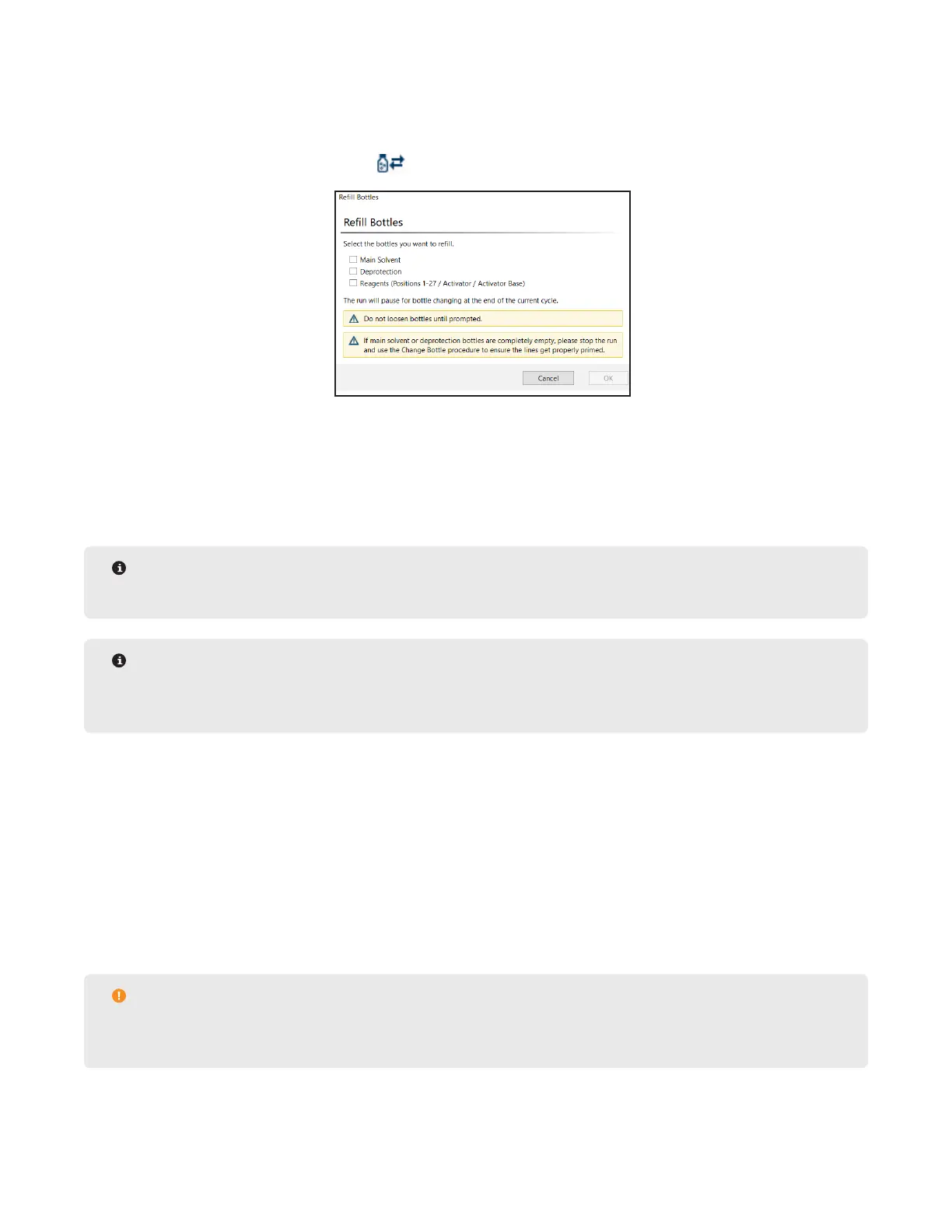53
Advanced Features
Refill Reagents Button
The Rell Reagents button allows for the replacement of insufciently lled reagent bottles while a method is
running without the need to stop and restart the method manually.
To use the Rell Reagents button:
1. While the run is in progress, press the Rell Reagents button to open the Rell Reagents window.
2. Check the box for each reagent to be relled.
3. The run will continue until it reaches a safe stopping point (at the end of a cycle). Once the run has reached a
stopping point, the system will depressurize the reagent bottles.
4. The system will prompt to rell the selected reagents. Remove the bottles, rell, replace the bottles, empty the
waste container (if needed), then click OK to resume the method.
NOTE
Only the selected reagent bottles will be depressurized.
NOTE
The Rell Reagents button re-pressurizes bottles but does not prime reagent lines. Therefore, use of the
Rell Reagents button is not recommended if deprotect or Main Wash bottles are empty.
5. The system will re-pressurize the reagent bottles, then automatically resume the run.
Diagnostics Screen
The Diagnostics Screen allows a number of manual controls and operations that are not intended for normal use.
The Diagnostics screen should only be accessed under the guidance of a CEM representative.
Settings Screen
The Settings Screen can be accessed from the Options menu. The Settings screen allows conguration of a
number of important system parameters.
CAUTION
The default values for each setting have been developed for optimal performance. These values should
only be changed under direction of CEM service or applications support.
