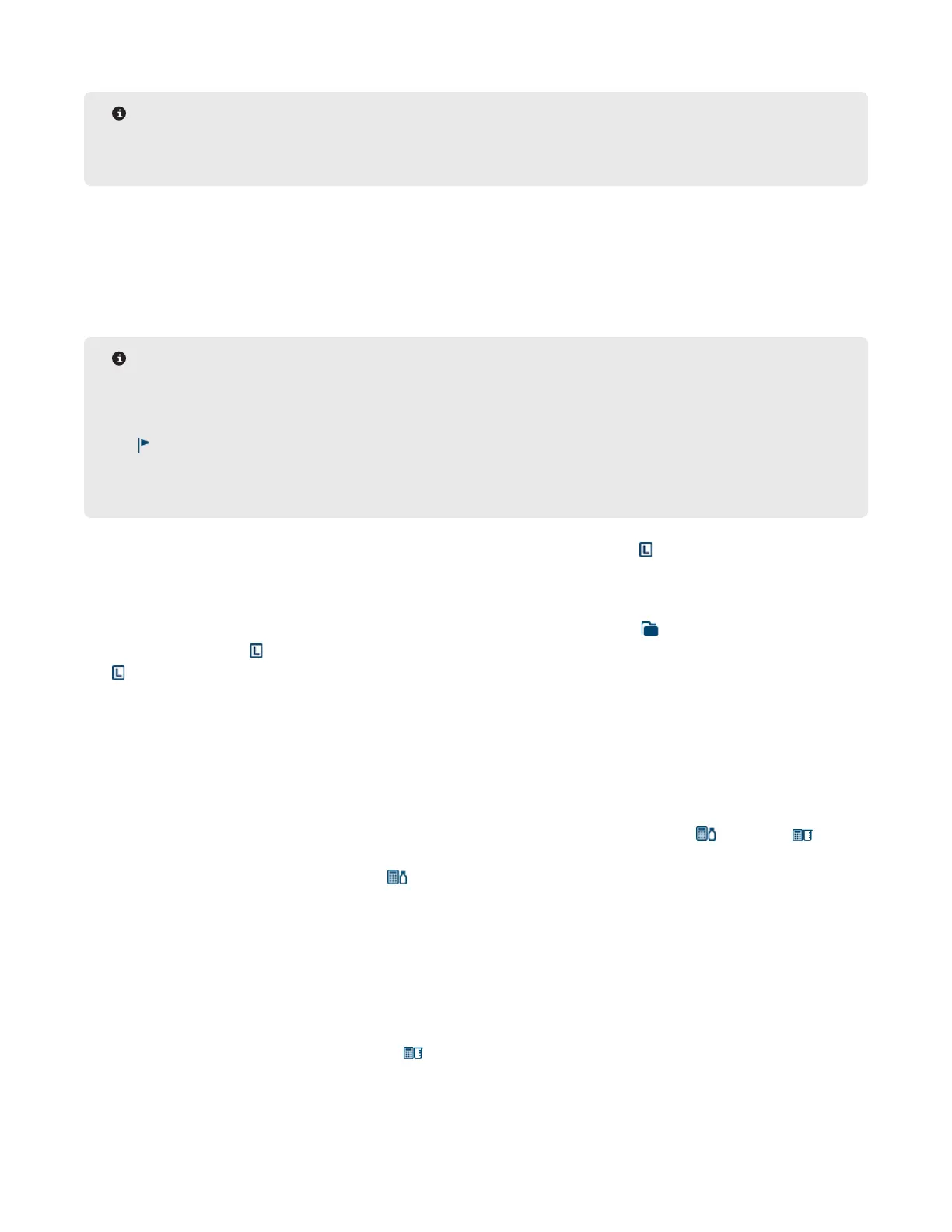11
Quick Setup Guide
7. Assign cycles for each residue in the sequence that will not use the default cycle.
NOTE
For long peptides, clicking the Quick Jump button will open a shortcut to view all amino acids in the
sequence.
7.1. From the Amino Acid Cycles table, click on the amino acid to highlight it, then double-click the cycle
to open the drop-down of available amino acid cycles.
7.2. From the drop-down, select the desired cycle. This will change the cycle for that highlighted amino
acid only. To change the cycle for all amino acids to the selected cycle, right-click the cycle and
select “Apply this cycle to all”.
NOTE
To select multiple amino acids, hold Ctrl and left-click the desired amino acids. This will highlight multiple
rows in the Amino Acid Cycles table. When all the desired amino acids are highlighted, click the Mark Rows
button at the top of the Amino Acid Cycles table. The total number of selected rows will be listed next to
the ag icon. When multiple rows are marked (indicated by a blue highlight), any change made to one
row will be made to all selected rows. When all changes are made, click the Clear button to deselect all
rows.
8. When the method is complete, click Save to save the method, then close the Liberty Method Editor.
Load the Method
1. From the Liberty Blue application software main screen, open the appropriate folder in the Methods tab.
2. Click on the desired method, and drag the method to the resin position. Alternatively, right-click on the desired
method and select “Queue for run”.
3. The method name will appear in the Loaded Method indicator. The indicator will turn blue, meaning the method
is loaded and ready to run.
Prepare and Load Reagents
Prepare Reagents
1. To determine the amount of each reagent needed and how to prepare them, use the Usage and Reagent
Calculators.
1.1. From the Calculators tab, select the Usage Calculator.
1.1.1 If the method is not already loaded, from the Methods box at the bottom left of the Usage
Calculator, select the method to be included in the calculation and drag the method into the
table on the top left of the Usage Calculator.
1.1.2 The calculator will automatically determine the total usage for each reagent. For amino acids,
enter the desired concentration in the Amino Acid Concentration box, and the calculator will
automatically determine the mass of each amino acid to weigh out.
1.1.3 If desired, print a Usage Report.
1.2. From the Calculators menu, select the Reagent Calculator.
1.2.1 Resin: Enter the scale of the synthesis and the resin substitution to determine the mass of
resin needed.
