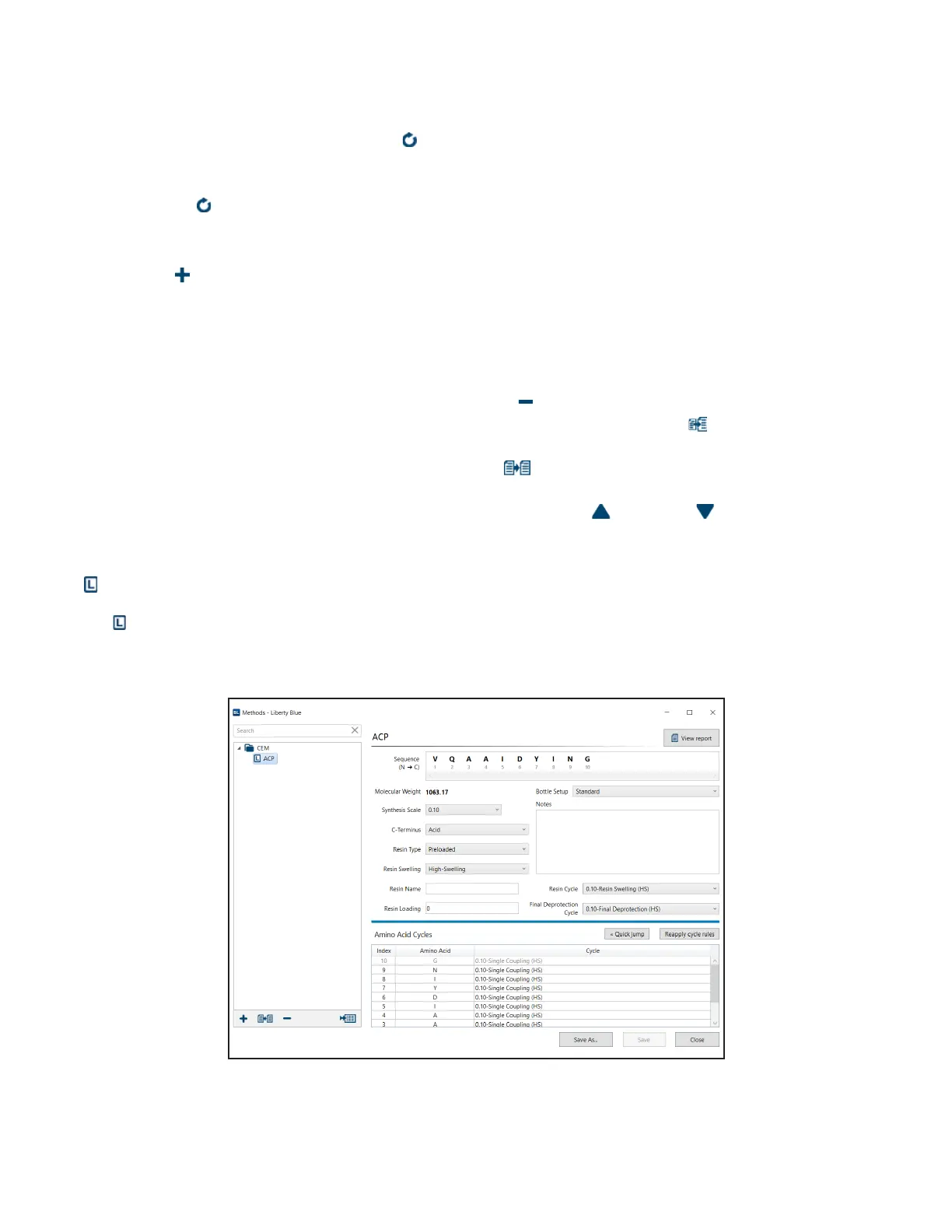22
Operation of the Liberty Blue
Editing an Existing Cycle
The Cycle Editor allows for settings on existing cycles to be modied and saved as needed. To modify an existing
cycle:
1. Click on the lter buttons at the top of the Cycle Editor screen to open the lter list.
2. Select a scale, cycle type, and resin type. The currently selected parameter for each will be displayed in bold.
Click out of the lter list to open the selected cycle type.
3. Click on the cycle to be modied.
4. Make any changes as needed.
5. Click Save to save the changes to the cycle.
6. Click the Add Step button. The new step will appear at the end of the cycle.
6.1. Double-click the Operation box to open the operations drop-down and select the operation to be
performed.
6.2. The default parameters for the chosen operation will appear in the Parameter Values table. Double-
click on a Parameter Value to change the value.
6.3. To add a pause after the operation is carried out, check the Pause box.
7. To delete a step, click the step to highlight it, then click the Delete Step button.
8. To insert a new step between existing steps, click a step to highlight it, then click the Insert Step button. The
new step will be inserted above the selected step.
9. To copy a step, click a step to highlight it, then click the Duplicate Step button. The copy will be inserted
after the highlighted step.
10. To move a step up or down, click the step to highlight it, then click the Move Up or Move Down buttons.
11. Click Save to save the cycle.
Liberty Method Editor
The Liberty Method Editor is used to program the specic conditions to be used for a given synthesis. Once the
sequence is entered, several options for the run can be congured that will determine the specic steps to be
used in the synthesis. The Liberty Method Editor can be accessed from the Edit menu.
