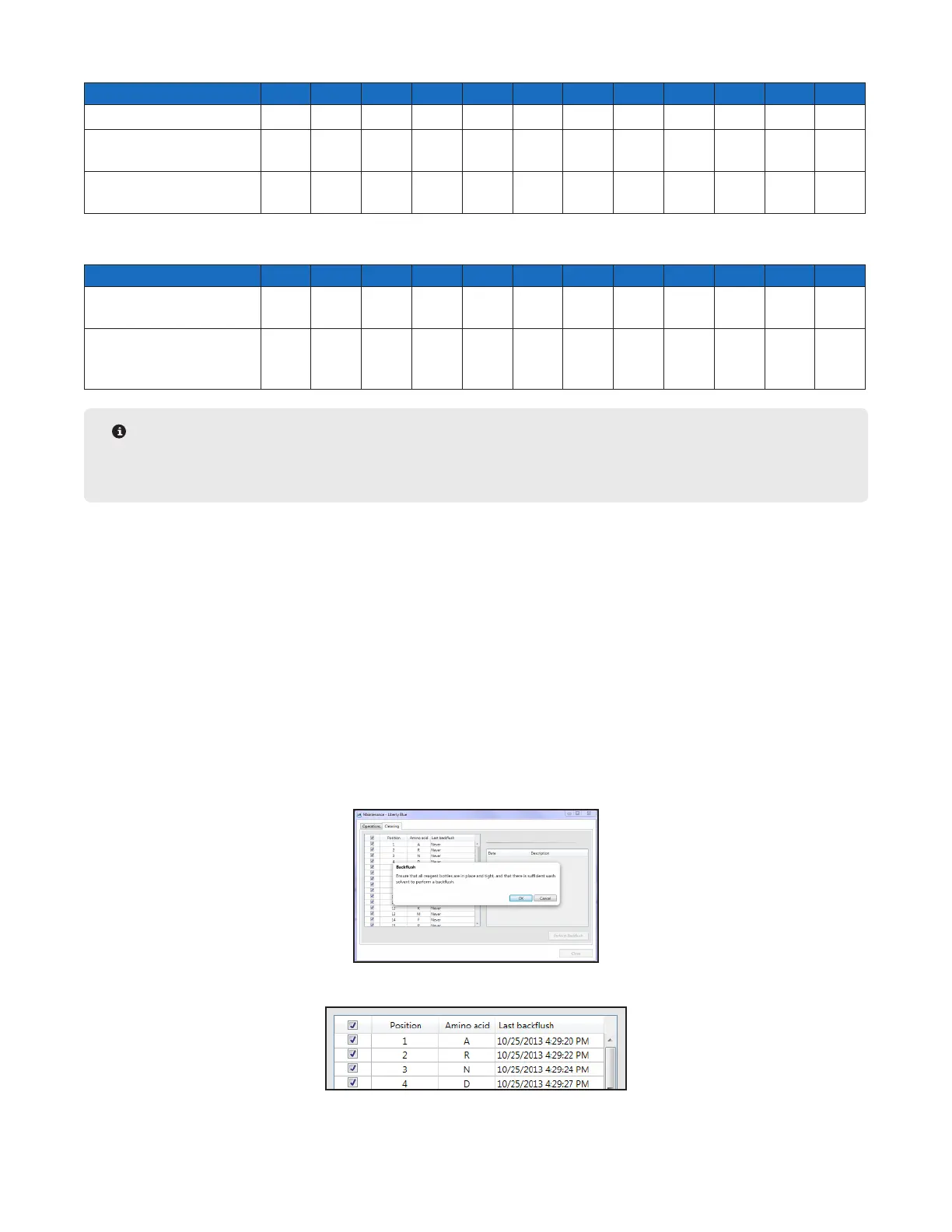43
Maintenance of the Liberty Blue
Semiannual
Month 6 12 18 24 30 36 42 48 54 60 66 72
Replace AA Dip Tube Filters
Replace Main Solvent and
Deprotection Filters
Verify proper operation of the
waste sensor
Annual
Year 1 2 3 4 5 6 7 8 9 10 11 12
Replace all amino acid and
reagent manifold o-rings.
Tighten the diptube nuts in the
manifold ports for each reagent
position.
NOTE
A complete listing of spare and replacement parts with part numbers and images can be found on the
CEM website (www.cem.com).
Maintenance Procedures
Backflush Reagent Positions
1. Select “Maintenance” from the “Options” menu.
2. Select the Cleaning tab.
3. Replace the centrifuge tubes or bottles for positions to be backushed with empty tubes or bottles.
4. Ensure that all reagent positions have a bottle connected.
5. From the Cleaning Tab, check the box next to each position to be backushed. To backush all reagents, check
the box at the top of the table to select all positions.
6. Click the Perform Backush button. A warning box will pop up. Verify that empty bottles have been connected
and tightened for all positions to be backushed, and that there is sufcient solvent for the operation. Click OK
to continue.
7. A progress window will pop up showing the progress of the backush procedure for all amino acids.
