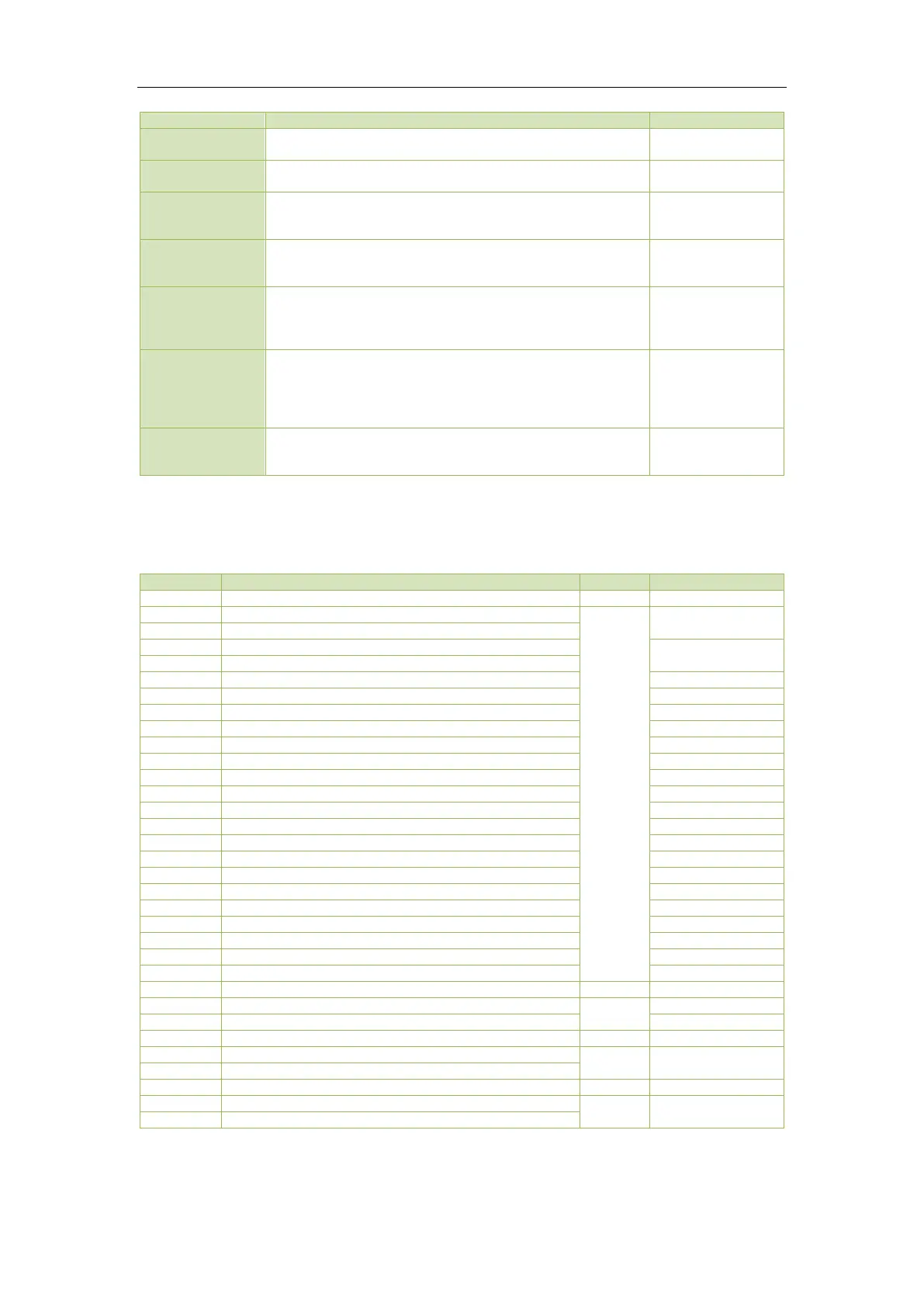CET Electric Technology
43
0=Over Setpoint*
1=Under Setpoint
Specify the parameter to be monitored.
Specify the value that the setpoint parameter must exceed
for Over Setpoint to become active or for Under Setpoint
to become inactive.
Specify the value that the setpoint parameter must go
below for Over Setpoint to become inactive or for Under
Setpoint to become active.
Specify the minimum duration that the setpoint condition
must be met before the setpoint becomes active. An event
will be generated and stored in the SOE Log. The range of
the Active Delay is between 0 and 9999 seconds.
Specify the minimum duration that the setpoint return
condition must be met before the setpoint becomes
inactive. An event will be generated and stored in the SOE
Log. The range of the Inactive Delay is between 0 and 9999
seconds.
Specify what action a setpoint would take when it becomes
active. Please refer to Table 4-8 below for a list of Setpoint
Triggers.
Table 4-6 Description for Setpoint Parameters
In addition, the LCD would blink when there is an active setpoint alarm if the SP LCD Alarm (Register
#6048) is set to Enable via the Front Panel or through communications.
P DMD (kW Total Present Demand)
Q DMD (kvar Total Present Demand)
S DMD (kVA Total Present Demand)
P DMD Pred (kW Total Predicted Demand)
Q DMD Pred (kvar Total Predicted Demand)
S DMD Pred (kVA Total Predicted Demand)
U Unbal (Voltage Unbalance)
I Unbal (Current Unbalance)
Reversal (Phase Reversal)
3
U2 (-ve Sequence Unbalance)~
U0 (Zero Sequence Unbalance)~
* Valid only if the device is equipped with the appropriate option
~ Available in Firmware V1.00.06 or later
Table 4-7 Setpoint Parameters