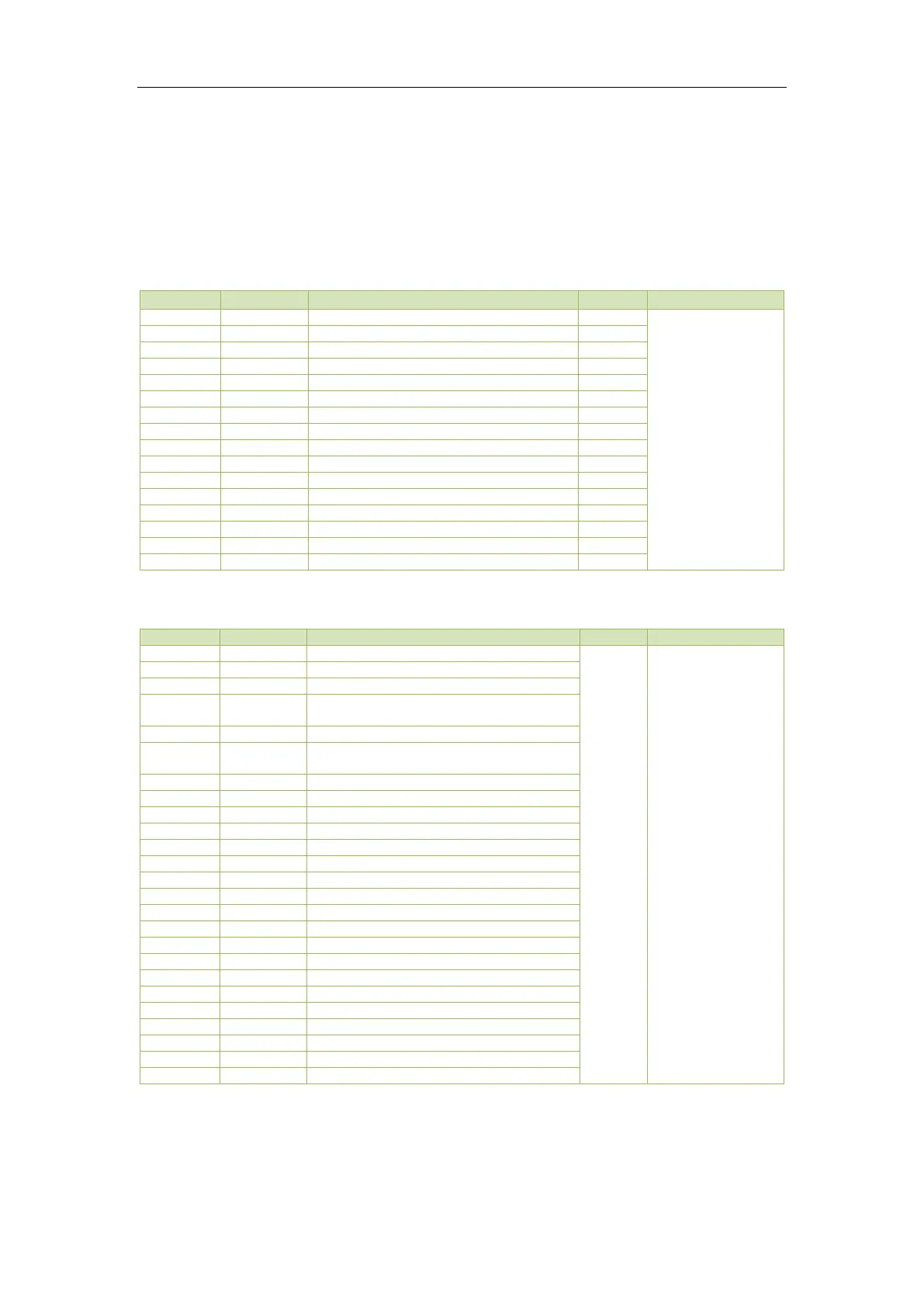CET Electric Technology
79
if this function is enabled through the Arm Before Execute Enable Setup register (6032), which is
disabled by default. Before executing an OPEN or CLOSE command on a Digital Output, it must be
“Armed” first. This is achieved by writing the value 0xFF00 to the appropriate register to “Arm” a
particular DO operation. The DO will be “Disarmed” automatically if an “Execute” command is not
received within 15 seconds after it has been “Armed”. If an “Execute” command is received without first
having received an “Arm” command, the meter ignores the “Execute” command and returns the 0x04
exception code.
Writing “0xFF00”
to the register to
perform the
described action.
Table 5-52 DO Control
5.15 Clear/Reset Control
Clear Historical Monthly Energy Log
1
Writing “0xFF00”
to the register to
execute the
described action.
Clear All Energy Registers
2
Clear Present Monthly Energy Log
3
Clear Peak Demand of
This Month (Since Last Reset)
4
Clear All Demand Registers
5
Clear Max/Min Logs of This Month
(Since Last Reset)
6
Clear Device Operating Time
Clear Data Recorder #1 Log
Clear Data Recorder #2 Log
Clear Data Recorder #3 Log
Clear Data Recorder #4 Log
Clear Data Recorder #5 Log
Clear All Data Recorder Log
Table 5-53 Clear Control
Notes:
1) Writing 0xFF00 to the Clear Historical Monthly Energy Log register to clear the Monthly Energy Log
of the last 1 to 12 months, excluding the Monthly Energy Log for the Present Month.